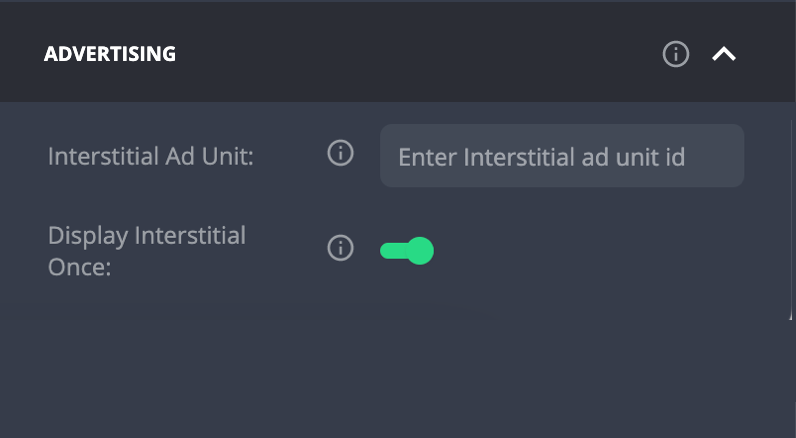General Content Screen
The general content screen is used to create a screen on all platforms to which components, banners and interstitials can be attached.
To add the screen, go to the Studio and on the relevant layout, create a new screen “General Content”.
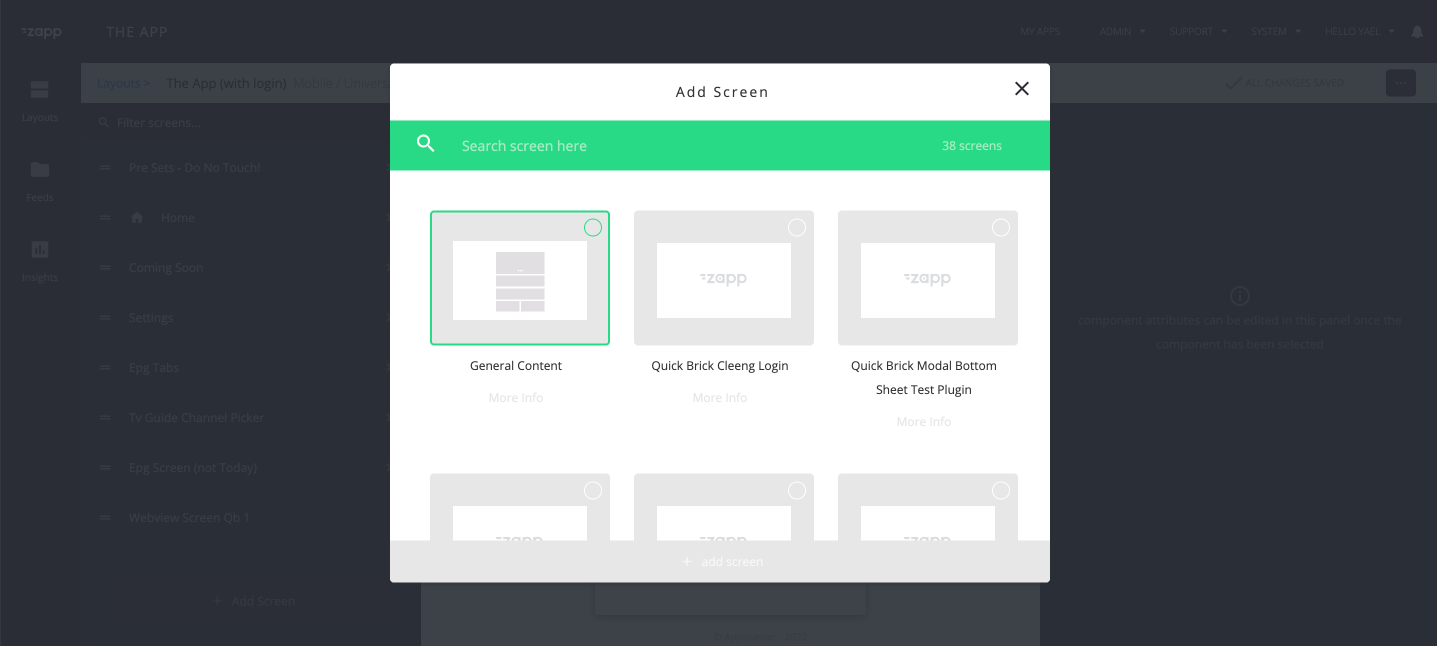
In the right column on the General content screen, you will see the configuration.
Enable the “Pull to refresh” function if needed.
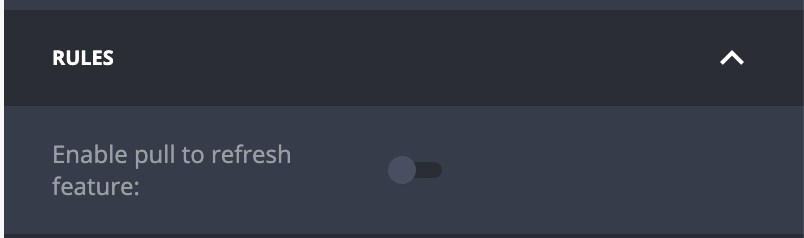
Choose how to present the screen. You have the option for full screen, you can choose the orientation and you can attach any navbar that is available in your layout.
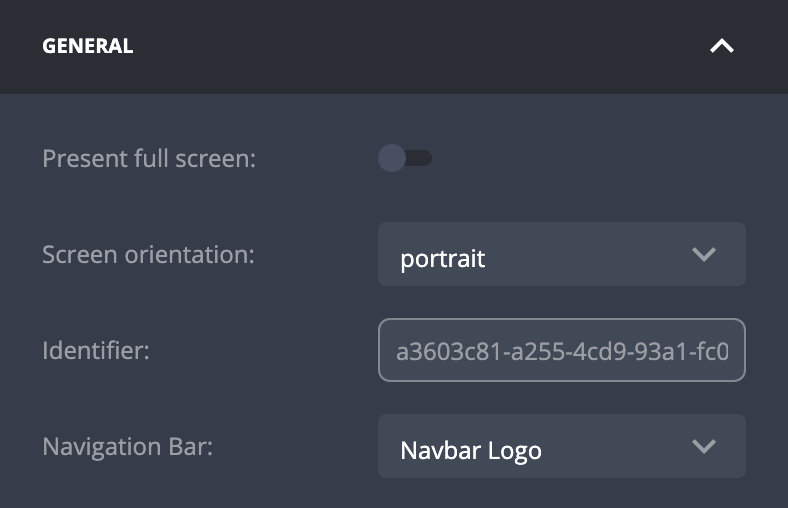
You can modify the background color that will override the color that is set on the Theme plugin.

You can customize the padding and margins if needed

You can add advertisements such as inline banners and interstitials