Banners & Interstitials
Applicaster supports AdMob for Monetization of your application through inline banners and interstitial ads.
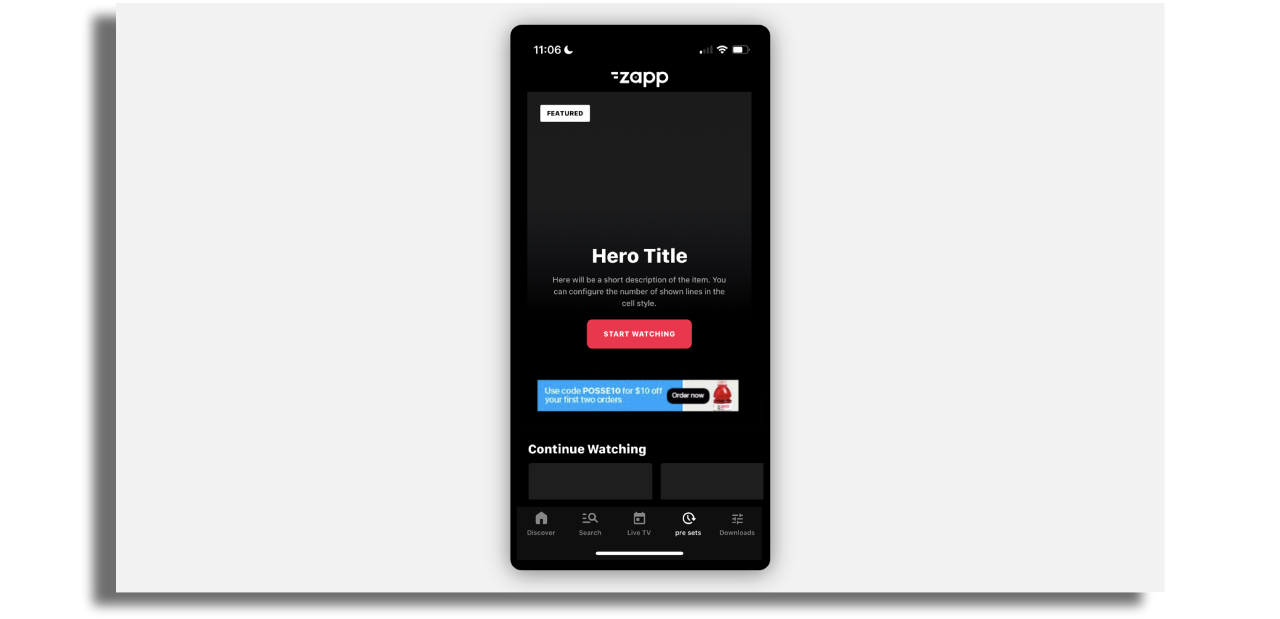
This feature is supported on mobile only.
Prerequisites
AdMob account and app id. You can read more here. Example for application id format:
ca-app-pub-6876158917277110~9546247715Here's info for recommended ad banners sizes.
Inline Banners
Add the Google Admob Inline Banner Ads plugin, add app ID and re-build the app.
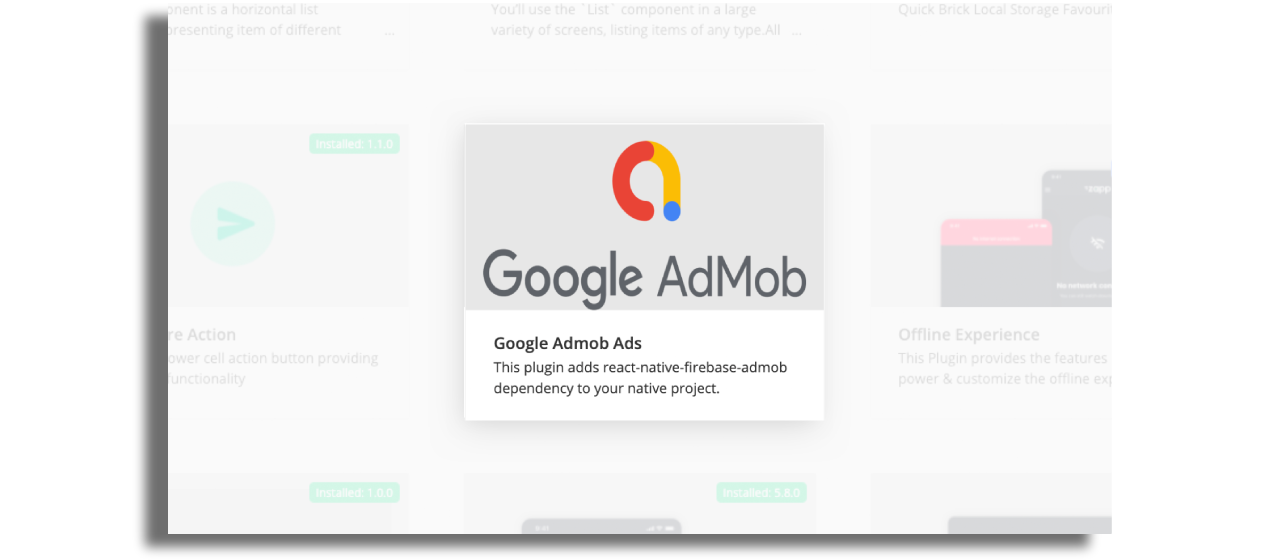
Enter the Studio and within a screen of your choosing, add the “Google Admob Inline Banner Ads” component.
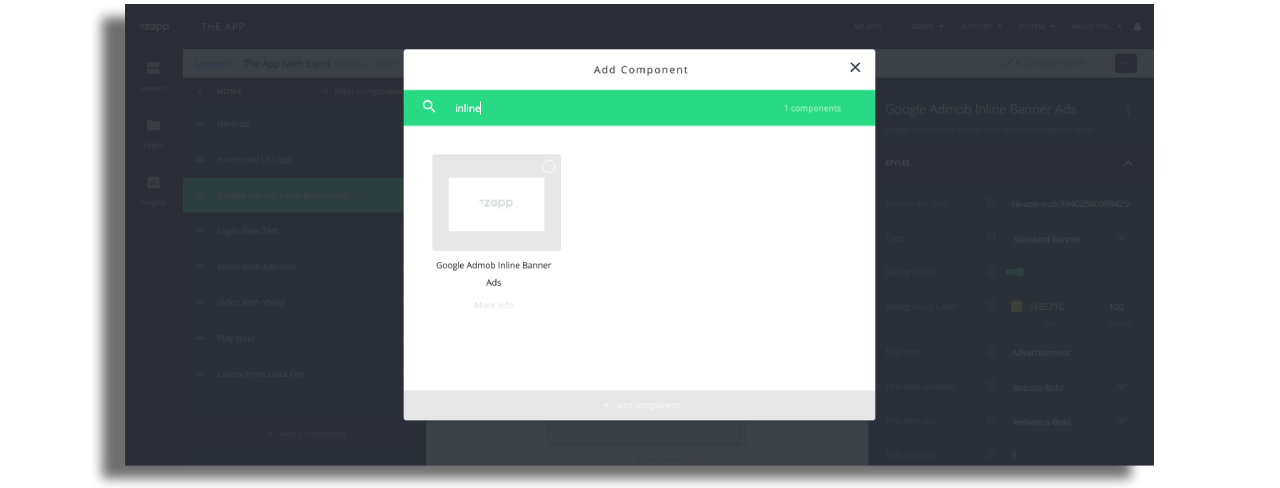
In the right configuration panel you can add the Banner Advertisement Unit with the following format:
- For admob Ads:
ca-app-pub-<APP_PUB_ID>/<AD_ID> - For Ad manager ads the mobile tag needs to be entered:
/22200496855/applicaster_test
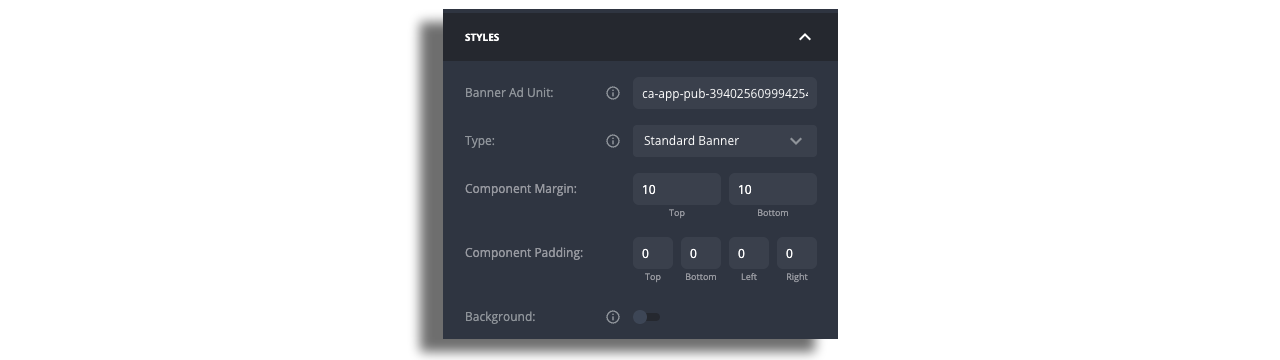
Use Google test ads for testing the configuration. https://developers.google.com/admob/android/test-ads
Choose the type of banner to display. You'll need to define which type of advertisement you will be using in the AdMob console. Then you'll need to select it in the Type field of Google AdMob inline banner ads configuration field.
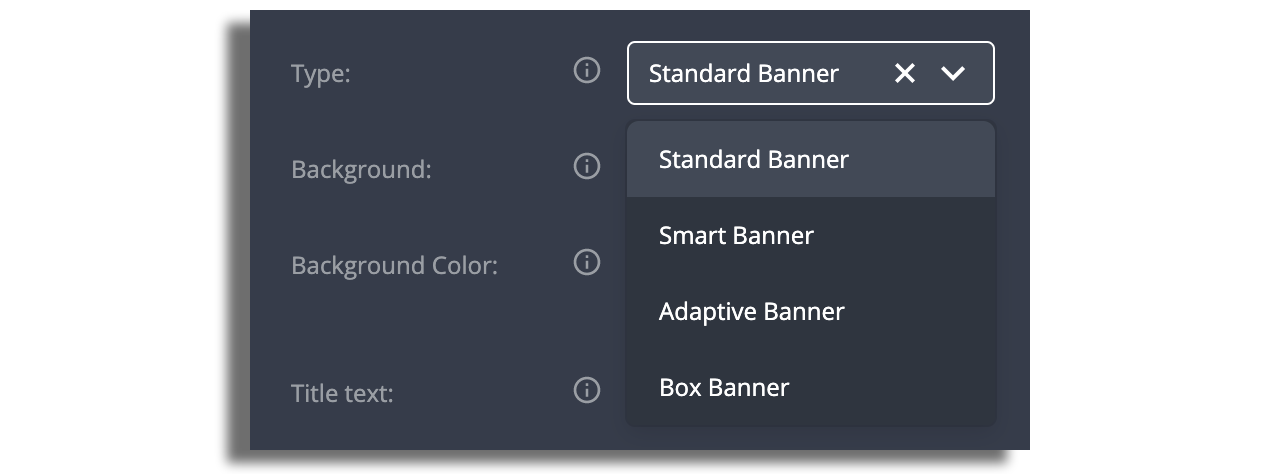
You can add background and title to the banner by using the toggle on the “background” field. Once you toggle on this functionality, the relevant configuration field will appear.
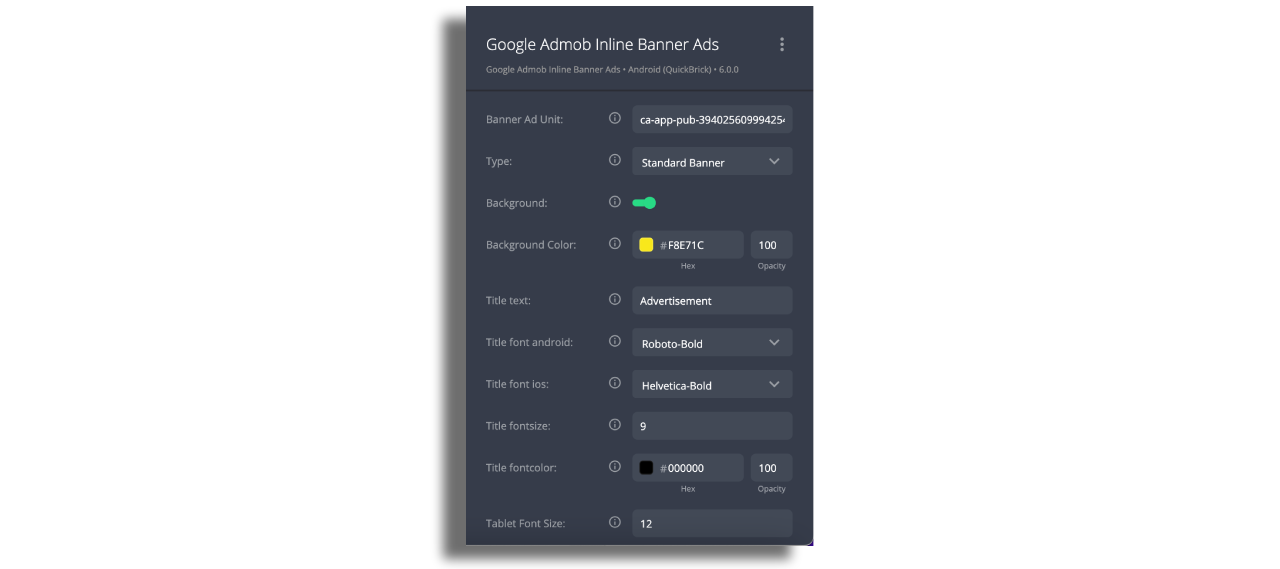
Interstitials
Add the Google Admob Ads plugin, add app ID and build.
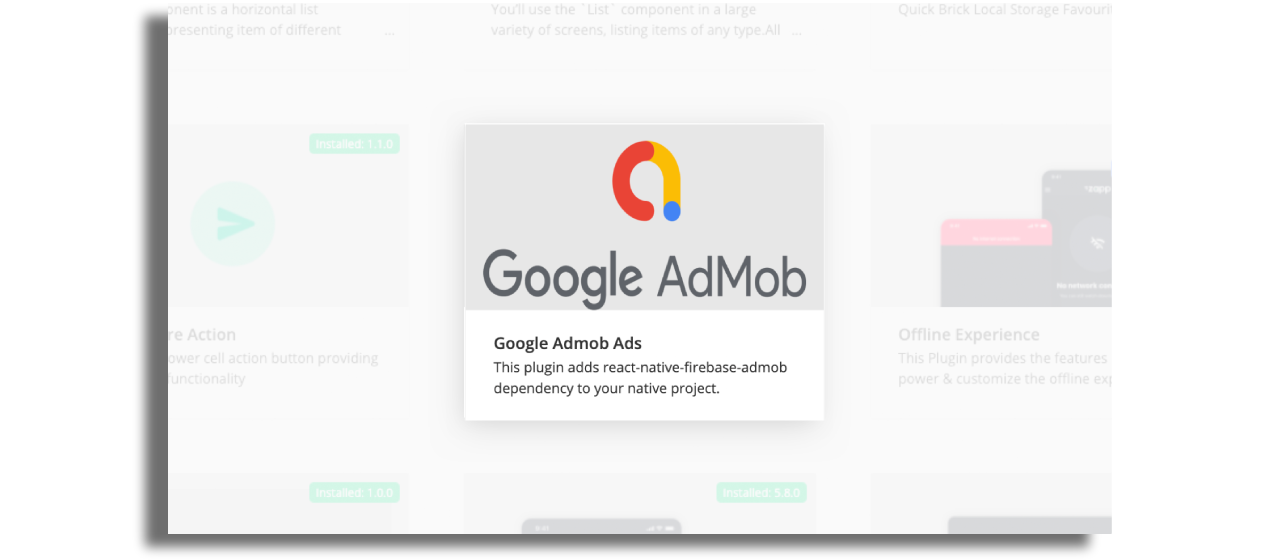
Enter the Studio and within any screen you choose, in the right panel configuration field, add an interstitial ad unit which is an advertisement that appears once the user navigates to the desired screen.
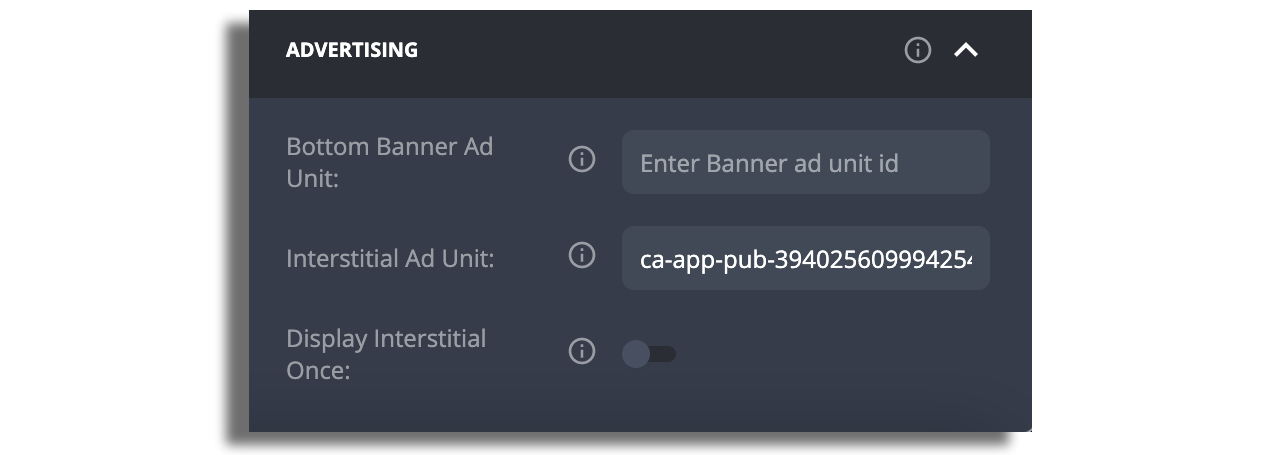
You can choose to display the interstitial once or each time the user will enter the screen.
Use the same format as for Ad banners.