Version 12
Preference Selector
Present a tailored UI with the Preference Selector, a feature that enhances personalization by directly asking users what they prefer. This feature allows users to choose preferences from a predefined list, enabling you to deliver personalized UI and content that aligns with their choices. It’s a direct dialogue with your users that elevates their entire experience. Explore implementation strategies in the following article.
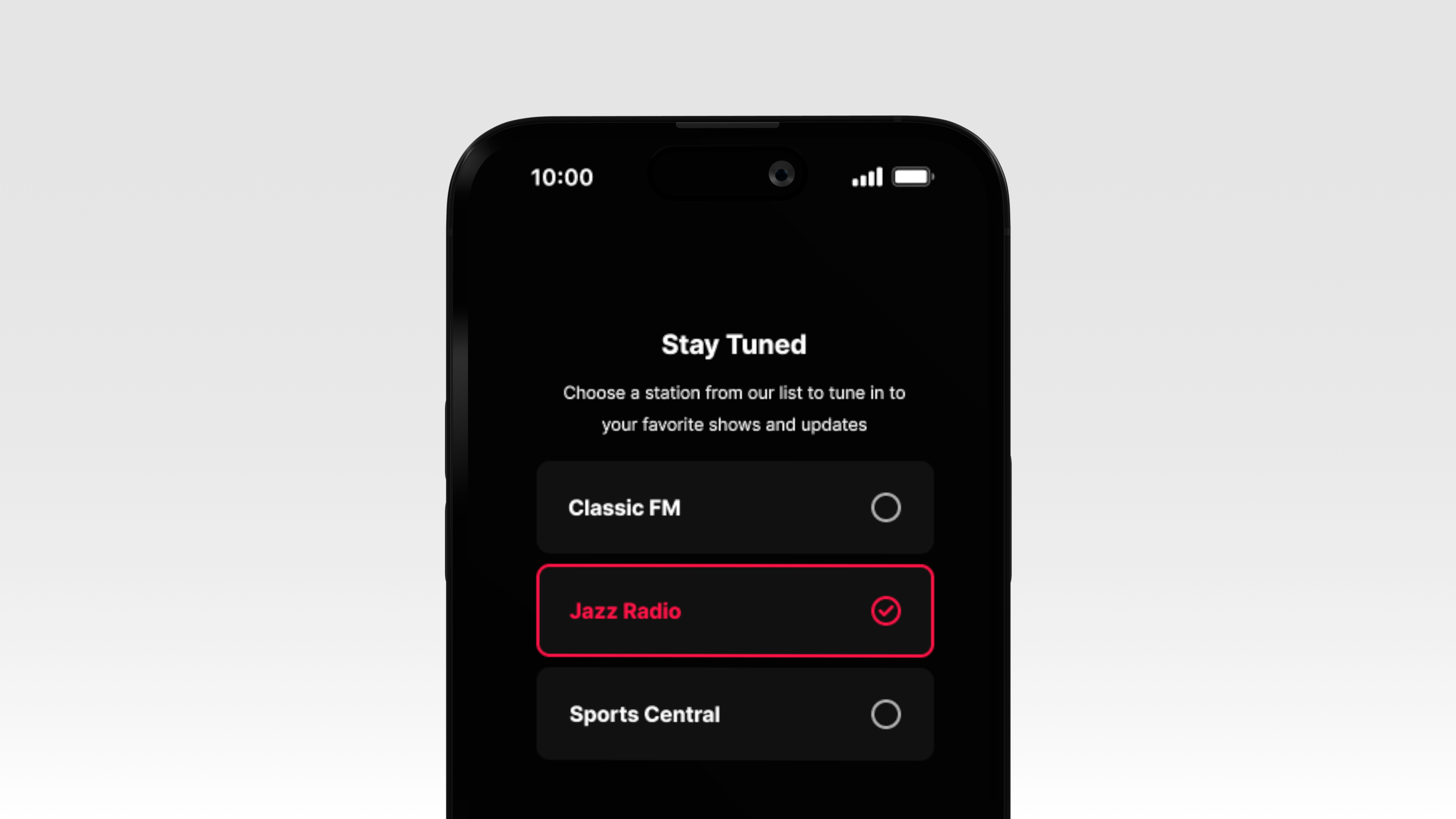
Upgraded Navigation Bar
Boost your app design with our upgraded mobile navigation bar! Maximize content and flexibility with new features: position your content at the top, below the navbar, or below the status bar. Style the navbar with solid colors, blur effects, or gradients, and customize its behavior with new interactions.
More Details About the New Features:
Content Position Easily adjust screen content to align with the navbar, status bar, or full screen for different use cases. For example, showcase a hero image at the top of the home screen or position components below the navbar on functional screens. This flexibility ensures your app adapts seamlessly to any design need. The position options are as follows:
- Top of the screen
- Below the status bar
- Below the navbar
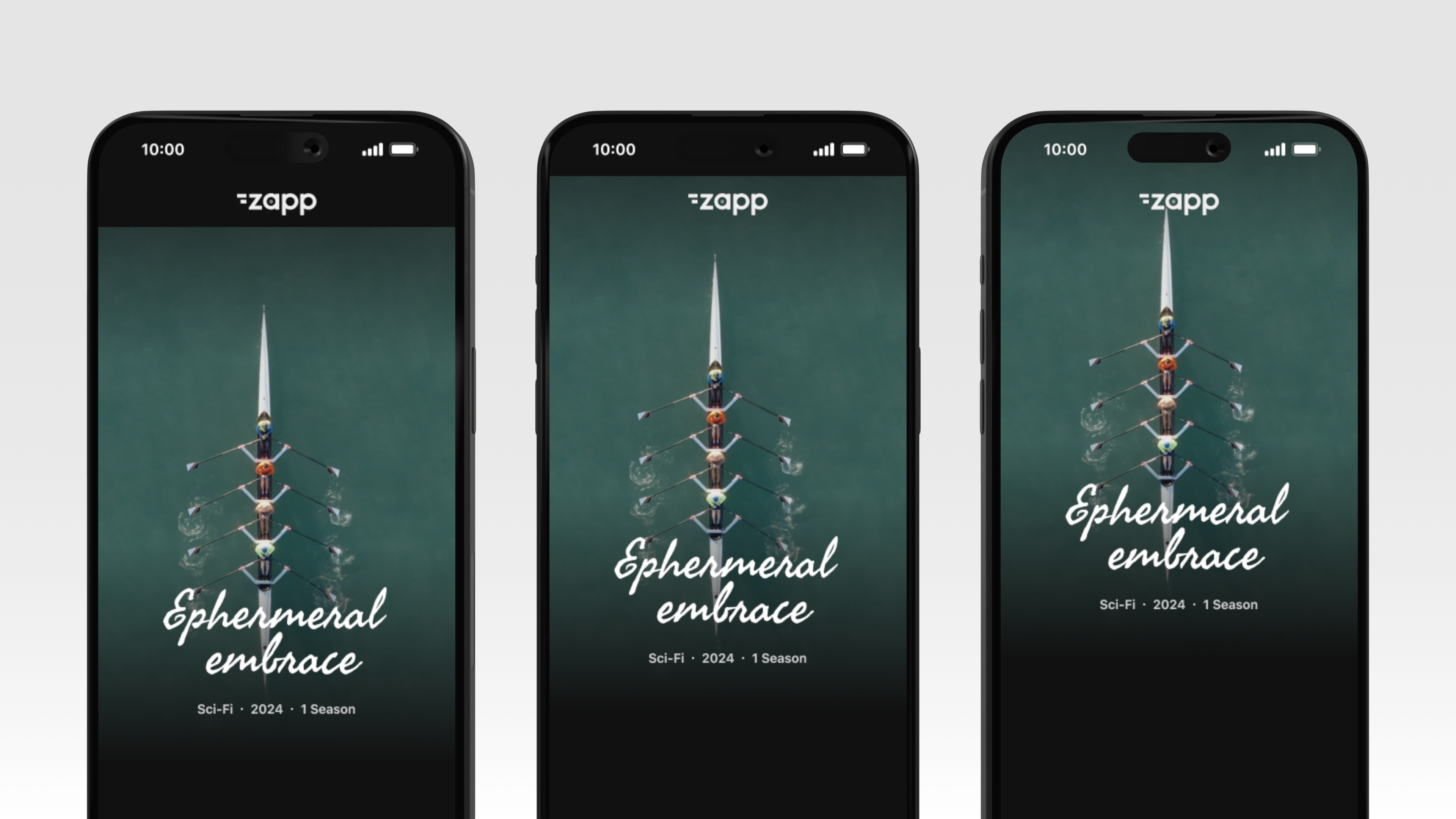
Background
- Navbar’s Background: The navbar background can be styled with a color, blur, or linear gradient.
- Status Bar’s Background: The status bar background can be changed to any color.

Animations/Interactions
- Reveal navbar on scroll.
- Hide navbar on scroll.
- Hide navigation.
Assets and Text Labels
- Full control of assets and navbar dimensions.
- New text label for summaries.
- Background for action items in the menu.
- Chromecast action button can be modified.
Learn how to achieve a new look for your app in the following article.
Web Presets
In Zapp V11, we introduced our new web platform—in this version we added a rich library of easy-start components for the web to help you build your own web experiences. Contact your CSM for more details.
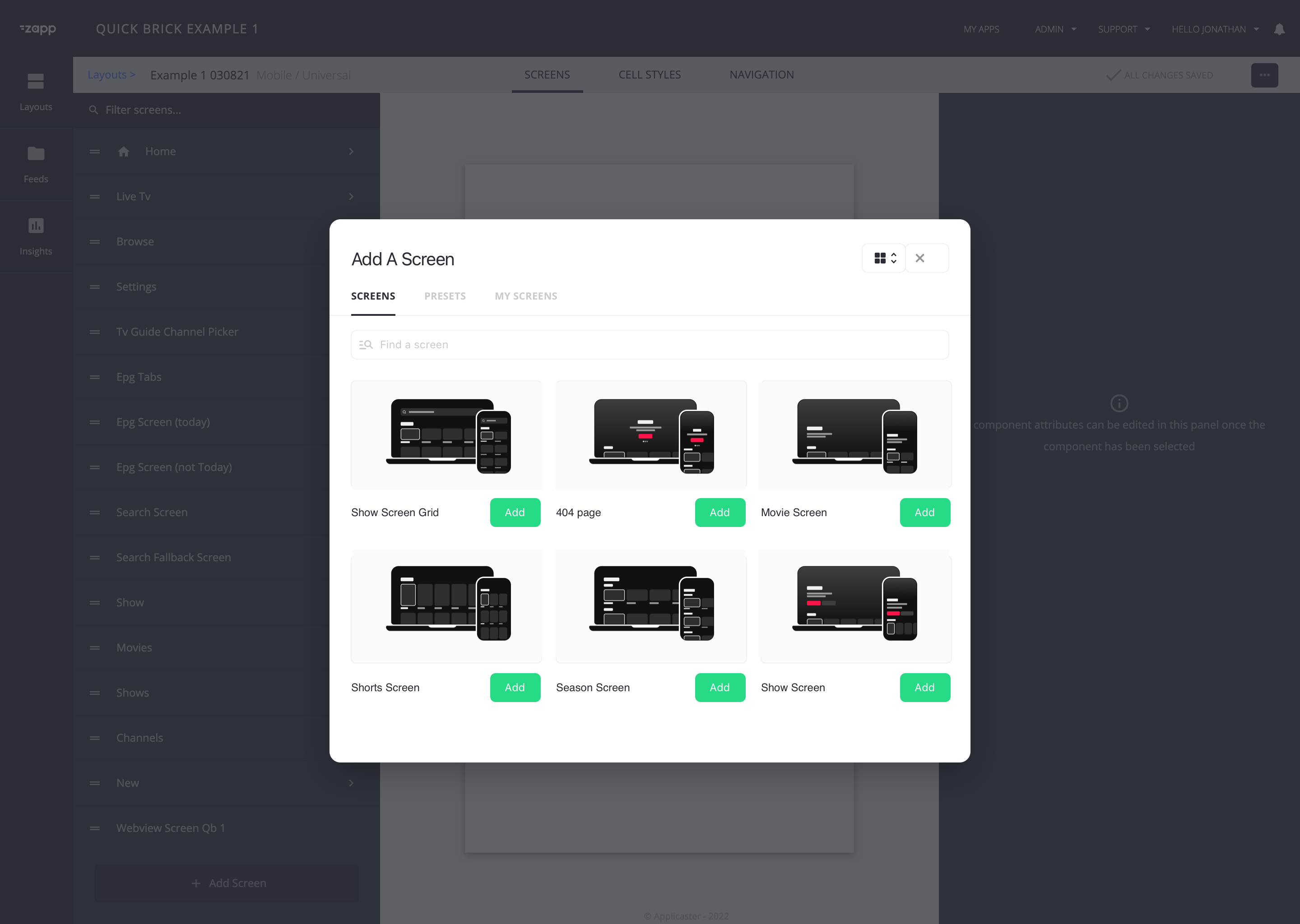
Preview Trimming
In version 9, we introduced the autoplay feature. In this version, we’ve added the ability to mark time codes throughout the feed to serve as previews. This streamlines your content creation process and enhances user engagement.
CMS Updates
We’re continually improving our CMS to make layout editing and teamwork even smoother. Here’s what’s new:
- Real-Time Collaboration: See who’s working on the layout with you to avoid conflicts and streamline workflows.
- Instant Sharing: Share screen URLs for quick feedback and collaboration.
- Cell Styles Usage: Easily identify which components are linked to a specific cell style.
- Direct Data Access: Quickly access the data source of any component you’re editing for faster, more accurate updates.
More in this Version:
Back Behavior Enhancements for LG and Samsung
We’ve improved the back navigation behavior on LG and Samsung devices, ensuring a smoother and more intuitive user experience.
Roku Certificates
Zapp complies with the latest Roku certification requirements
Bug Fixes
We identified and fixed numerous bugs to improve the stability and performance of our platform.