Version 7
New Interface, New Capabilities, and New Presets
Boost your app-building experience with Zapp’s “Add” Interface new look and capabilities, and with a rich library of easy-start components.
With the new interface, you can add multiple components and screens, add the same component multiple times and get quick access to the preset components.
Presets are a set of designed components offered as starting points and that include mock data sources (they will work immediately, and present grey placeholders, even if you don’t connect your own data source). With Presets, you can easily start building new screens with beautiful design. Click here to learn more. We would love to hear your feedback!
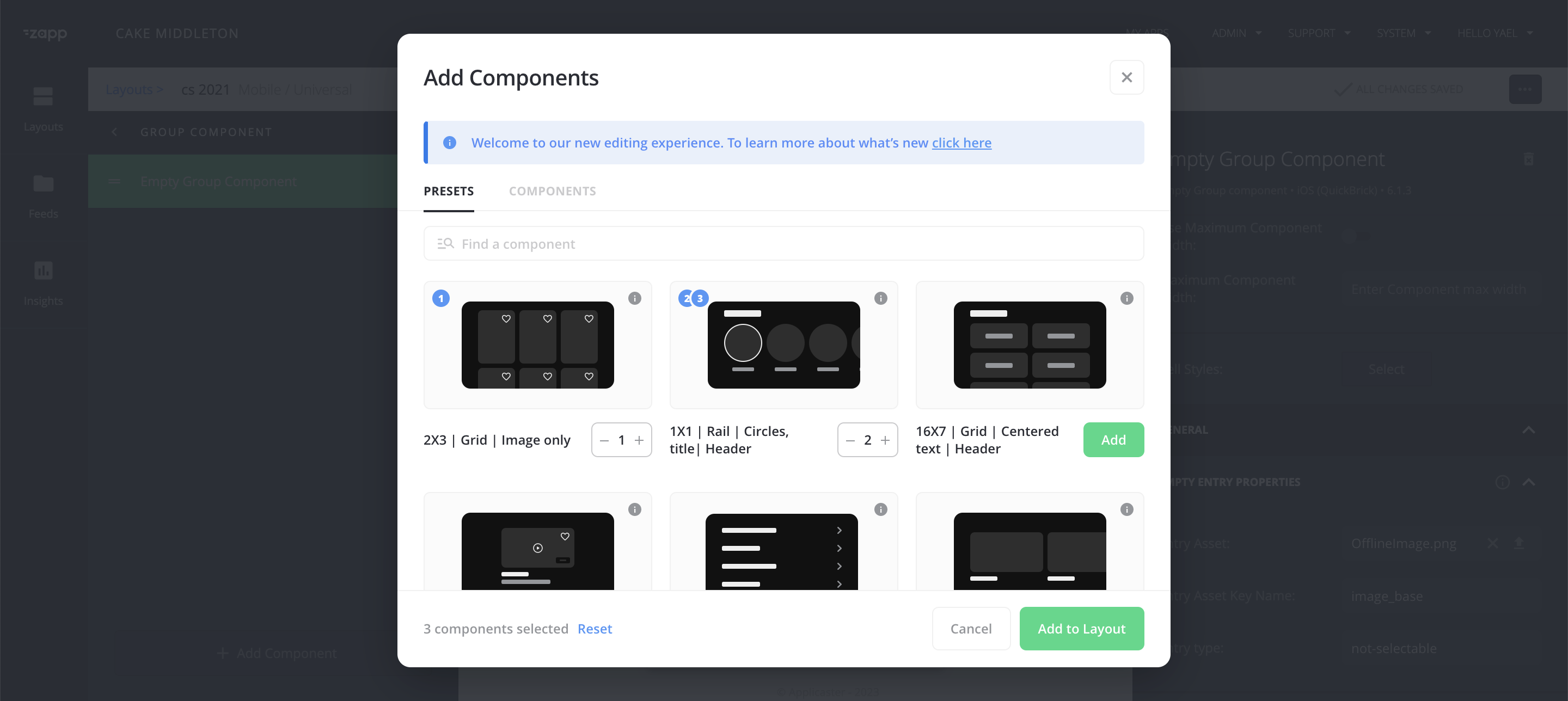
Resume Playing Progress Bar
New Feature! Help your users to pick up where they left off and increase your views. The progress bar helps users track how far they have gotten in the content they are watching and encourages them to resume watching to completion. Paired with “Auto-Play Next”, this feature allows for a personalized experience - whether you are using local “Resume Playing”, or “Cross-Platform Resume Playing”. Click here to learn more
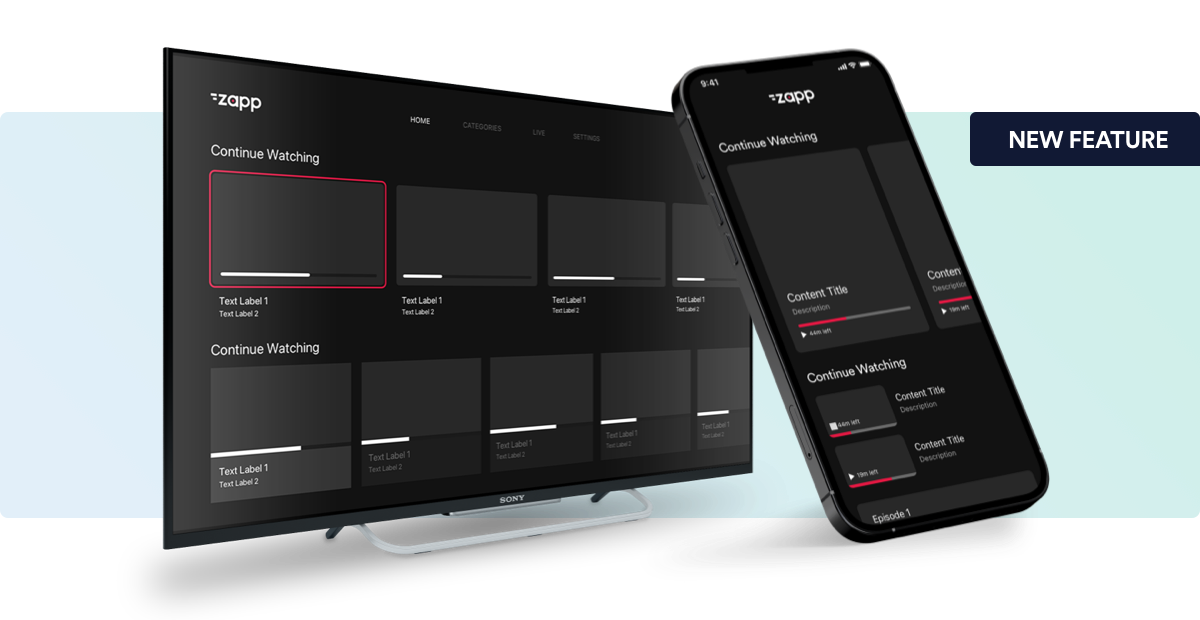
Good to know! Do you use Play Next in your apps? Read more here
In Beta: Multi-Channel EPG
Live, linear, and FAST experiences are known to excite users and increase engagement. Multi-channel EPG brings a clear guide for the available content in a beautiful and engaging format. The EPG can help establish habits and encourages viewership. Want to take part in our Beta Program? Contact your CSM for more details.

New! Insights+

Zapp offers flexibility to manage changes across platforms. With our new Insights+ premium package, you will be empowered to optimize strategy: run experiments, analyze user behaviors, make data-driven decisions, make smart changes and improve business performance.
Roll-Out Manager
A roll-out hub for gradual roll-out of app layouts, compare layout performance, and improve your app business results.
Visual Saliency
Through advanced AI algorithms, deeply understand what attracts the users’ attention, and help your editors and designers to make data-driven decisions, and improve engagement objectives and metrics.
Comparative Dashboards
Visual dashboards that are based on industry best practices, covering users, sessions, media & player behavior, screen performance, content, and even background behavior. This tool will help you understand performance differences between layouts and versions of your app, and tie changes to your apps to business performance.
Get an overview of Applicaster’s features that can help you build apps, monetize your content, create engagement, measure your app performance, and more.
FF and RWD Buttons on TVs
The fast forward and rewind buttons have been added to Android TV, Fire TV, Samsung TV and LG TV so that your users can easily explore video content.
Account Deletion
Apple newly requires apps that enable account creation to allow users to delete their accounts from within the app. While this was possible to incorporate via a webview, have added this ability across all platforms, on mobile and TVs. Learn here how to do it.
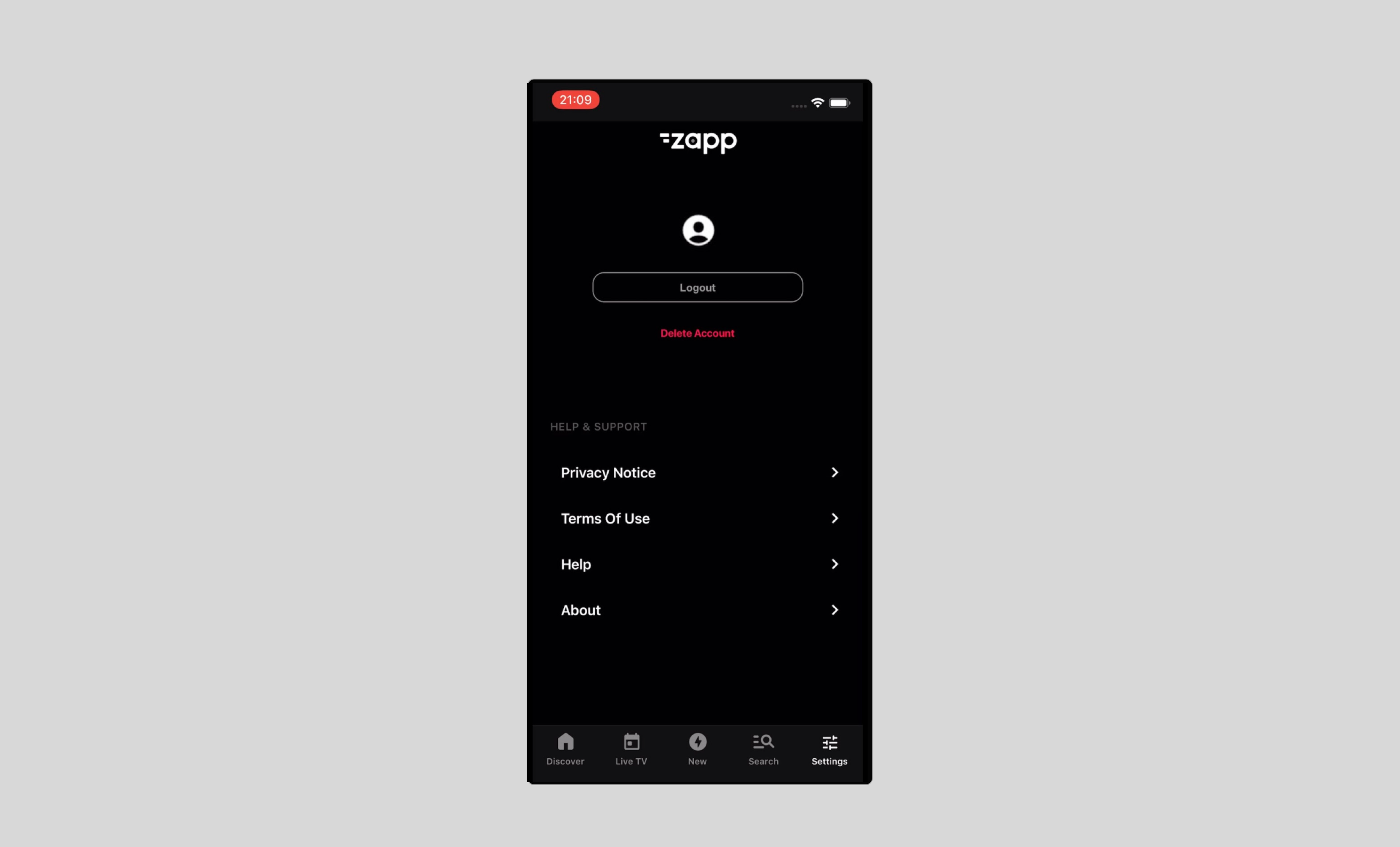
Best Practice Spotlight: Smart App Rater
In Zapp v6 we introduced the smart app rater. Customers who started using this product are already seeing results in the store - their ratings have gone up by 1.6 stars on average! Ask your CSM how to add it to your app.
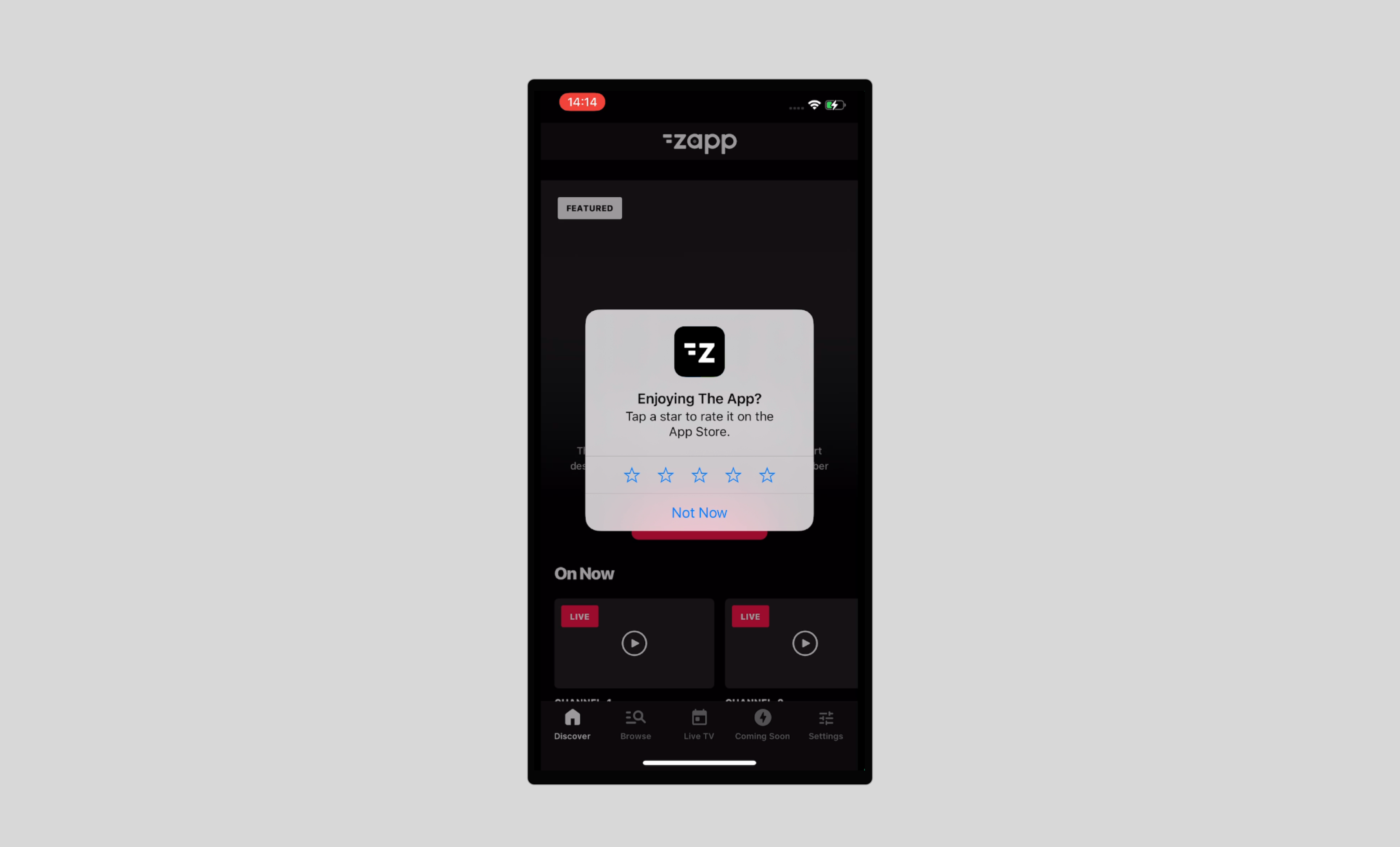
Auto Language Track Selector
The auto language selector automatically changes the audio tracks for videos based on the language of the app and/or the language of the user's system. Read here how it works.
Universal Links Support by Bitly's SDK
Give your users the best mobile experience, even when your app isn’t installed on their device.
When promoting content outside the app, universal links allow the users to open the app, instead of web browser. With Bitly, users with the app installed will automatically be redirected to your app. Users without the app, will get a screen with the option to install the app or continue to the content via browser. Learn more here
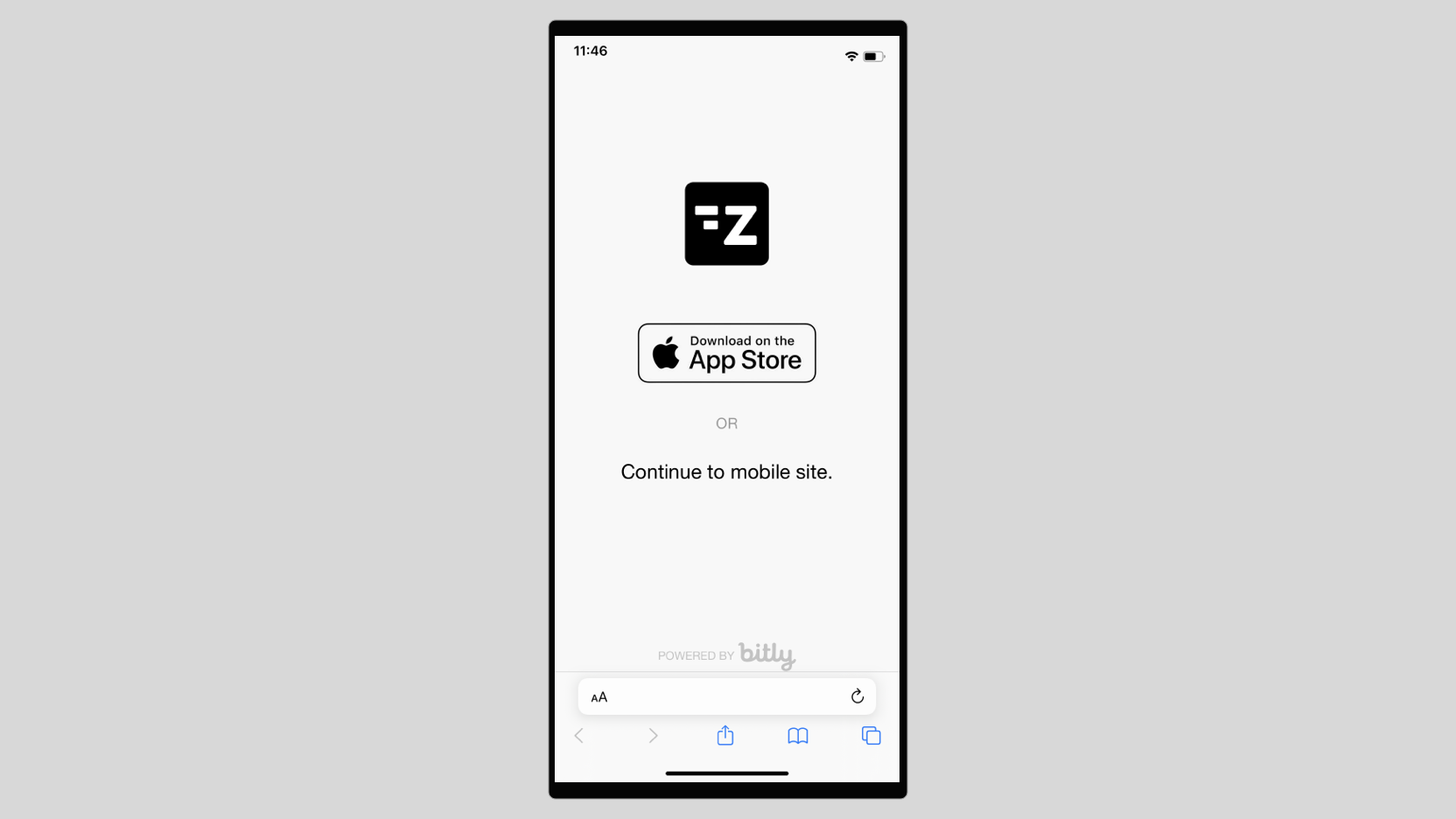
More on This Version:
System Maintenance and Upgrading
- Update to Google’s requirements for target API 31 for new apps.
- Improved typescript support
- Improved stability of the player
- Improved stability of PlayNext plugin
- Added play/pause controllers for advertisements
- List and hero components now available on TVos, Android TV, Fire TV, samsung TV and LG TV.
- Mini Player works with side menu
- Bug fixes and stability improvements
Integrations Updates
- Google IMA Ads can be served via plugin on LG and Samsung
- OneTrust is available on LG and Samsung (alignment with other platforms)
- Airship Update to latest urban airship sdk
- JW data source now support DRM.
- MPX data source now supports DRM.