Version 6
Zapp Version 6 Released in July 2022. Zapp V6 offers over 40 new features, significant performance improvements, and bug fixes.
Scan and Pair
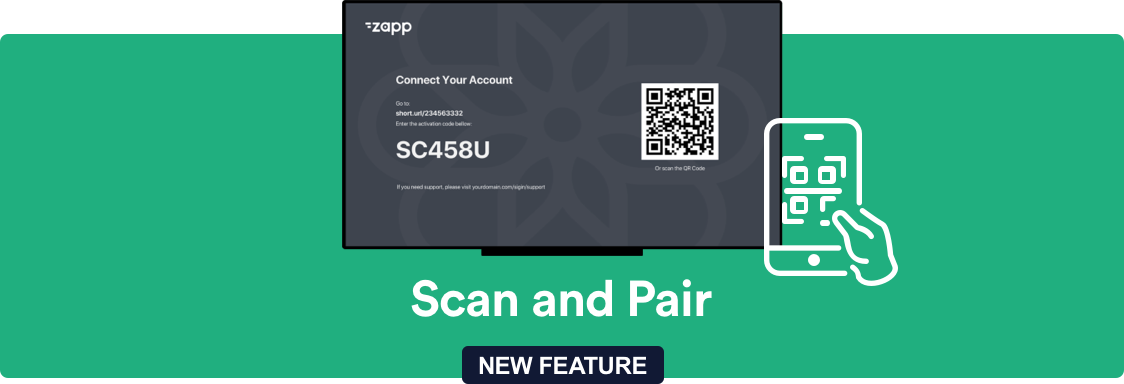 Using remote controls to sign up/in from TV devices can be a huge conversion barrier. We now offer full support for the advanced “Device Authorization Grant Flow” protocol, which allows TV users to easily sign up/in with their phones. (Excluding Roku, as the platform prohibits this feature.)
Using remote controls to sign up/in from TV devices can be a huge conversion barrier. We now offer full support for the advanced “Device Authorization Grant Flow” protocol, which allows TV users to easily sign up/in with their phones. (Excluding Roku, as the platform prohibits this feature.)
In addition to supporting the global compliant services standard, Applicaster offers an additional layer to enable this flow for third-party login services that do not support this feature.
Good to Know! Applicaster’s login is pre-integrated with any Oauth2 providers that implement the “Device Authorization Grant Flow” such as Okta, AuthO, Firebase, and Cognito. We also support out-of-the-box integration with Cleeng, InPlayer, and MPX*
Metrics Hub and GA4
Zapp V6 offers over 400 events aligned across all platforms, which may be pushed to supported third-party analytic services.
To see all events and metrics click here.
Version 6 also includes a new plugin for Google Analytics 4, supporting all additional events and more robust parameters.
With GA4 support you can have analytics for all platforms in one account.
Actions Menu
The Actions Menu (Mobile & Tablet only) is a great option to allow multiple actions for single items. These could include Favorite, Share, or Download (where available)
This replaces the familiar “Favorite” button you may already be using, offering a richer contextual experience and an opportunity to present additional metadata. (This may require data-source adaptations as well).
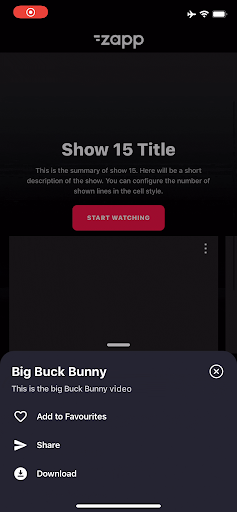
Performance Enhancements
Zapp Version 6 is better than ever, with multiple performance improvements.
Zapp studio is now A LOT faster. Once the studio has loaded, you will notice clicking pages, components, and controllers have significantly improved.
We’re constantly reducing app loading times. Version 6 offers significant improvements to mobile device loading times, as well as certain TV platforms. To deepen the conversation around this topic, Zapp V7 will include a measurement mechanism we can learn from together. The amount of data stored in the app has been reduced.
Language selector
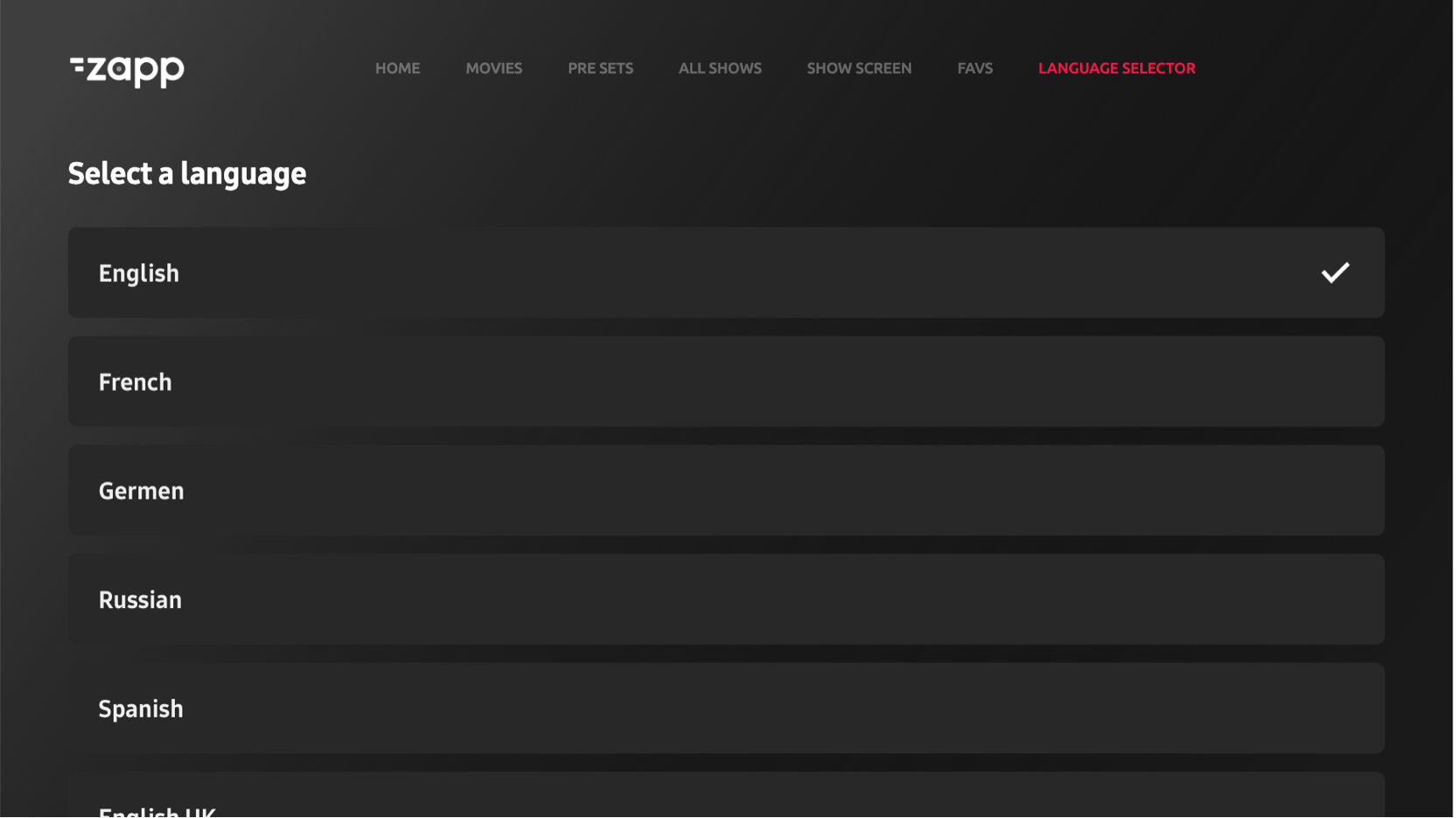
Zapp offers tools to localize UI elements and adapt to the user’s device language. With the Language Selector, users now have the ability to manually change the language used within the app.
Important Note! For a truly localized experience, you must serve multilingual metadata through your content backend and localized content (audio/subtitles).
Smart App Rater
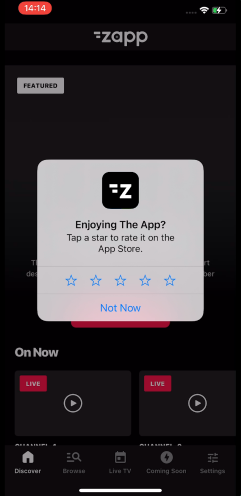
The Smart App Rater invites positive user feedback and ratings by presenting an App Store Rating dialogue to those we identify as loyal (frequent visitors). App ratings are vital to the success of your app, as they affect App Store search results (ASO).
New In-App Purchase Screen
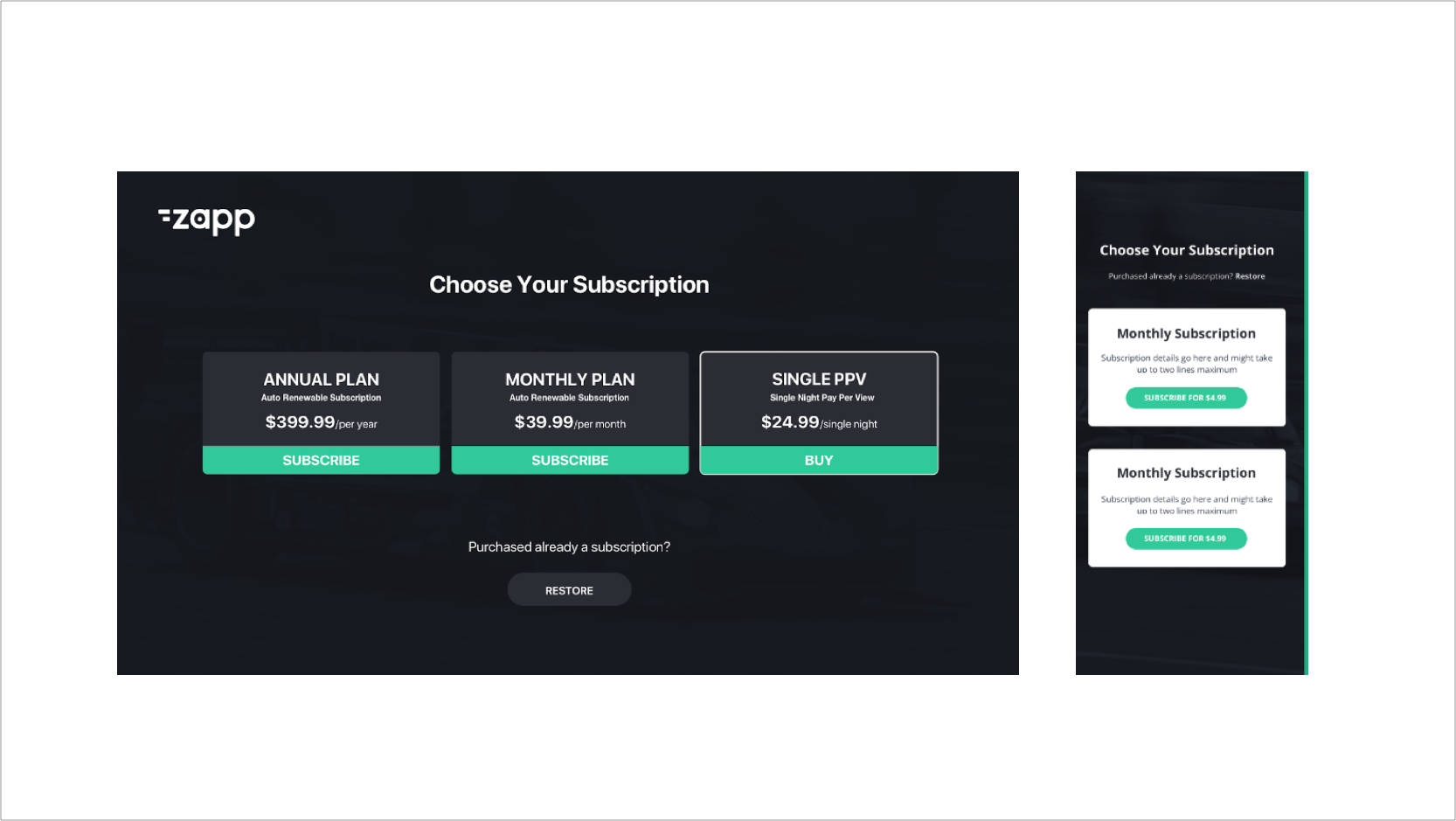
Now you may fully customize the purchase screen, in the same way, you may design any content screen - using components and cell styles.
In-App Purchase Screens allow you to present different offers to users seeking to unlock premium content.
Good to know! Applicaster’s In-app purchase solution offers out-of-the-box integration for Cleeng, InPlayer, and Comcast (MPX) Payments, as well as an API for integration of any 3rd party IAP management platform.
More features
Video Push Notifications
When used correctly, Push Notifications are a great way to bring users back into your app. For effective promotion, add a video to the push messages to make them more engaging. This ability is supported on all iOS devices and Snowcone Android devices Version 12 and above.
Pull-to-Refresh (Mobile & Tablet Only)
In addition to auto-refresh, Zapp now allows users to refresh the content of the screen with a familiar pull gesture. This feature can be used on any content screen. For more info click here.
Self-Server for AAB File Download via Zapp
AAB (Android App Bundle) is a publishing file format that includes all of the application's compiled code and resources, and may now be downloaded through Zapp UI.
Roku Updates
Video Ads
Roku now supports VAST tags (VMAP was already supported). You may serve pre-roll, mid-roll, and post-roll advertisements from your ad server of choice, utilizing the IMA SDK.
Auto-Play Next
The next item will automatically play at the end of a video. Users will be prompted with an overlay dialogue and countdown in advance, promoting the next video.
Cross-Device Resume Watching
Cross-Device Resume Watching is synced with an appropriate backend, allowing logged-in users to start watching on their phone and then resume on their TV from where they left off.
These features are available on all of our platforms: iOS, Android, tvOS, Android TV, Fire TV, Samsung TV, LG TV, and now—Roku.
Integrations Updates
JW Player
Support for custom image keys allowing multiple images per media item. Improved support for Showcase rails (Type & Ad overrides).
Comcast (MPX)
Added full support for MPX User Management & Payments. Improved support for cross-device favorites and watch history.
Airship
Version update and support for user identity and attributes.
OneTrust
Updated to latest SDK.
Mixpanel
Supported on Mobile & Tablet devices.
More on This Version:
UI/UX Enhancements
- Rail component with customizable indicators is now available on all platforms.
- Unfocusable components on TV platforms are now supported (for graphic headers and clickable banners).
- Ability to apply custom colors from the data source and make the app design more dynamic (different highlight colors for different shows or sections).
- Allow center alignment of the Grid component.
- Action buttons for TV hero cell.
Bug Fixes and Performance
- New additions and improvements to our J2NATIVE bridge.
- Present a new way to create deep links for push notifications.
- Improved support for LG magic remote.
- Android TV enhancements: back-button behavior and components loading.
- Apple TV enhancements: components loading and more responsive scrolling.
- X-Ray iOS improvements: Better UI and more support on debug commands. Bug fixes.