Video Ads
Applicaster supports VAST and VMAP tags. You may serve pre-roll, mid-roll and post-roll advertisements from your ad-server of choice, utilizing the IMA SDK.
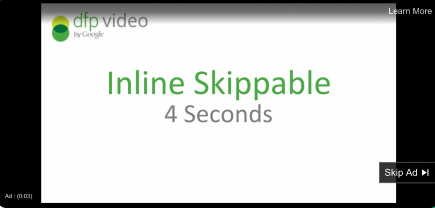
There are two ways to add video ads to the app:
- On the plugin level - the ads will appear in all videos.
- Via data source - the ads will appear according to the data source, ads can be served per item.
Prerequisites
- Applicaster Default player
- IMA tags
iOS, Android, FIre TV, Android TV, Apple TV, Samsung TV and LG TV
- Add the “Google Interactive Media Ads QB” plugin.
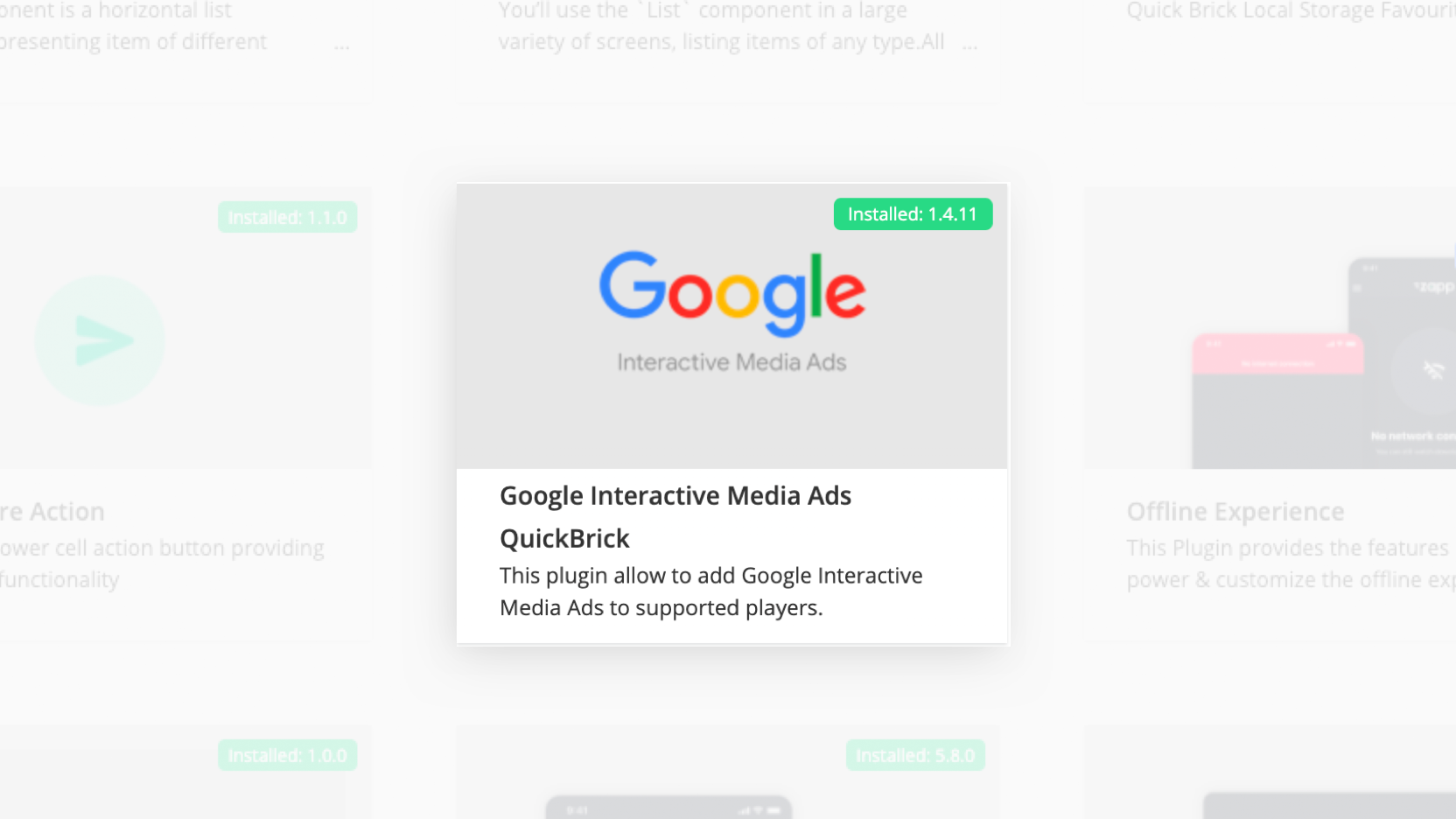
- Add VMAP link or VAST links via data source or on the plugin. In the plugin itself, add the links and rebuild your versions. To serve ads via data source, please add an extension with the relevant links. For more information click here.
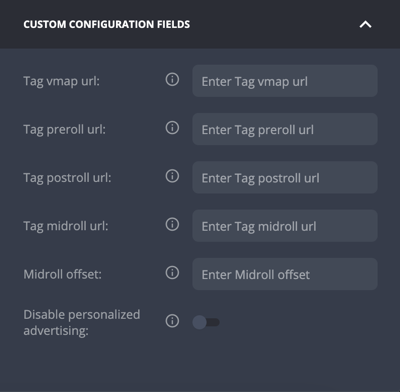
note
Midroll offset - the value should be an Integer, indicating the start time of the ad from the beginning of the video (in seconds).
tip
Use google tag examples at first, to make sure the configuration is right.
In case ads aren't served, Check your ads using this Google tool
Roku
There are two ways of implementing advertisements on Roku:
- By using the RAF (Roku Advertising Framework), implemented on the player level. For more information on RAF click here.
- Via the data source provider - the ads will appear according to the data source. Meaning served per item. To use the data source method, you will need Roku’s approval to do so.
To serve ads using RAF:
- On the player screen, enable RAF.
- Add the ad URL.
- Re-build the version.
To serve ads via data source, please add an extension with the relevant links. For more information click here.