Cross Device Favorites
Users may mark their favorite shows / teams / categories / clips for quick access or compile their own watchlist for future viewing, and sync them across the devices they are logged into with their user account.
This feature requires a supporting backend.
Prerequisites
- A DSP that implemented cross device favorites.
- Plugins - Make sure the "Favorites Action" plugin is added to the relevant versions. On Roku, make sure the "Actions Buttons (Roku)" plugin is added to the relevant versions.
Plugin Configuration
Modify the favorites assets you want to use and build. You can use two flavors in case you use favorites in light background on cells or a dark background on images.
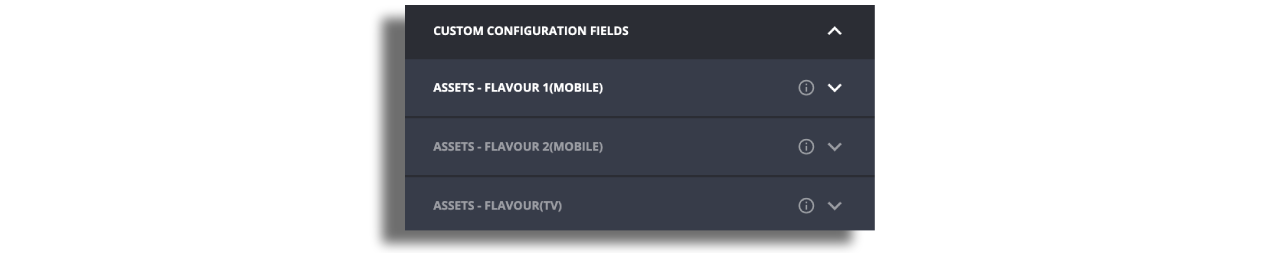
On Web, favorites assets should be added to Theme plugin.
Modify the favorites text in the Localization modal.
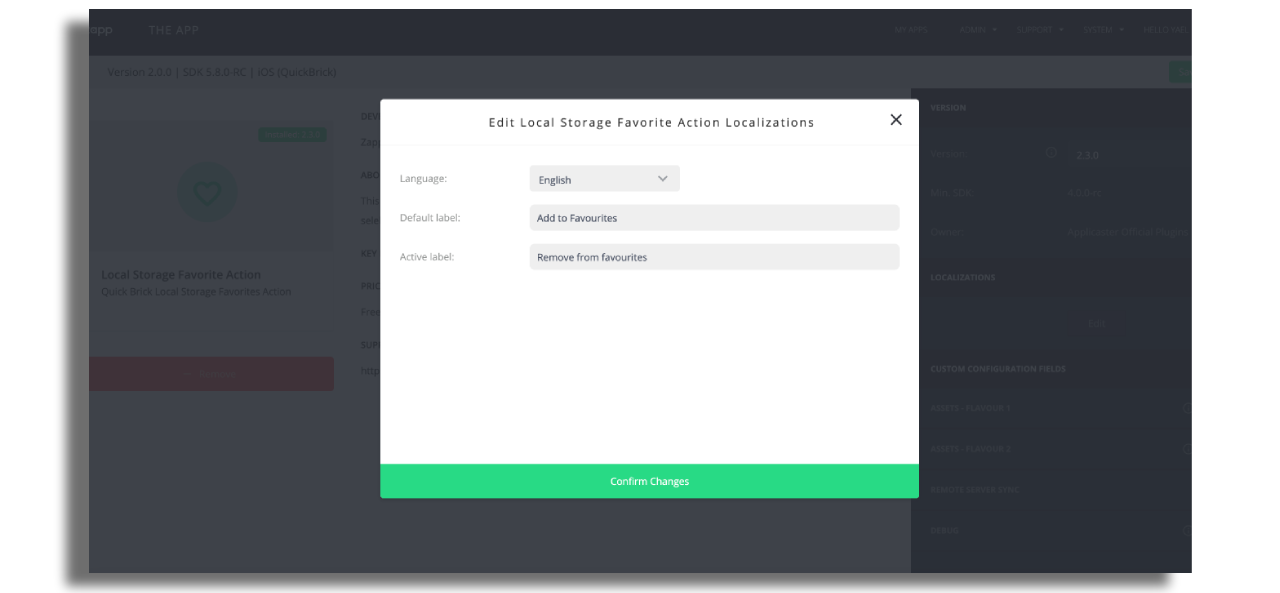
Setup Your Remote Server Configuration
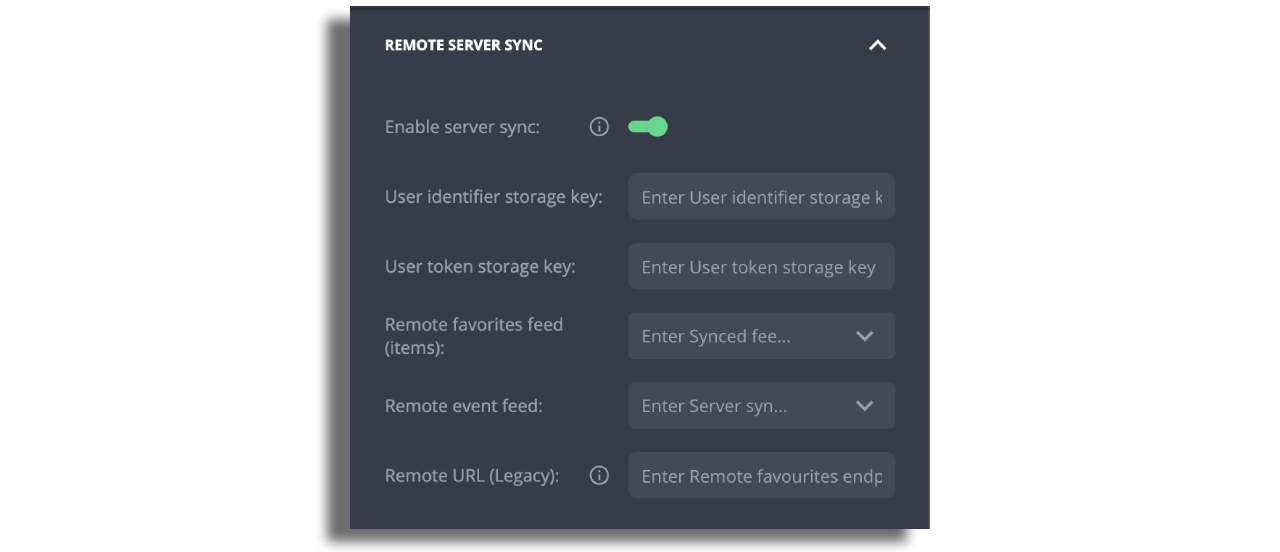
In the plugin configuration screen switch on the Enable server sync.
Fill out the rest of the fields according to the following instructions:
Remote Favorites Feed - The feed that returns the list of items the user favorited.
Remote Event Feed - The feed that will be used to report when an item is favorited or unfavorited. See guidelines on how to create the feed here.
User Identifier Storage Key - The context key that holds the unique user identifier so the favorited item can be attached to the user identity in the server.
User Token - Legacy. This was formerly used but is now obsolete due to system updates and improvements.
Remote URL - Legacy. This was formerly used but is now obsolete due to system updates and improvements.
Adding the Favorites Action to the Cell
Mobile
In the layout, add the favorites action to the cell. You can add it as a single action or in the actions menu modal. To do so, enable the action button and fill the identifier.
For a single action, fill the identifier: local_storage_favourites_action
For actions menu, fill the identifier: open-modal-bottom-sheet-cell-action
Read more on Actions Menu.
TV and Web
In the layout, add an action button to the cell.
Read more on Buttons on TV and Web.