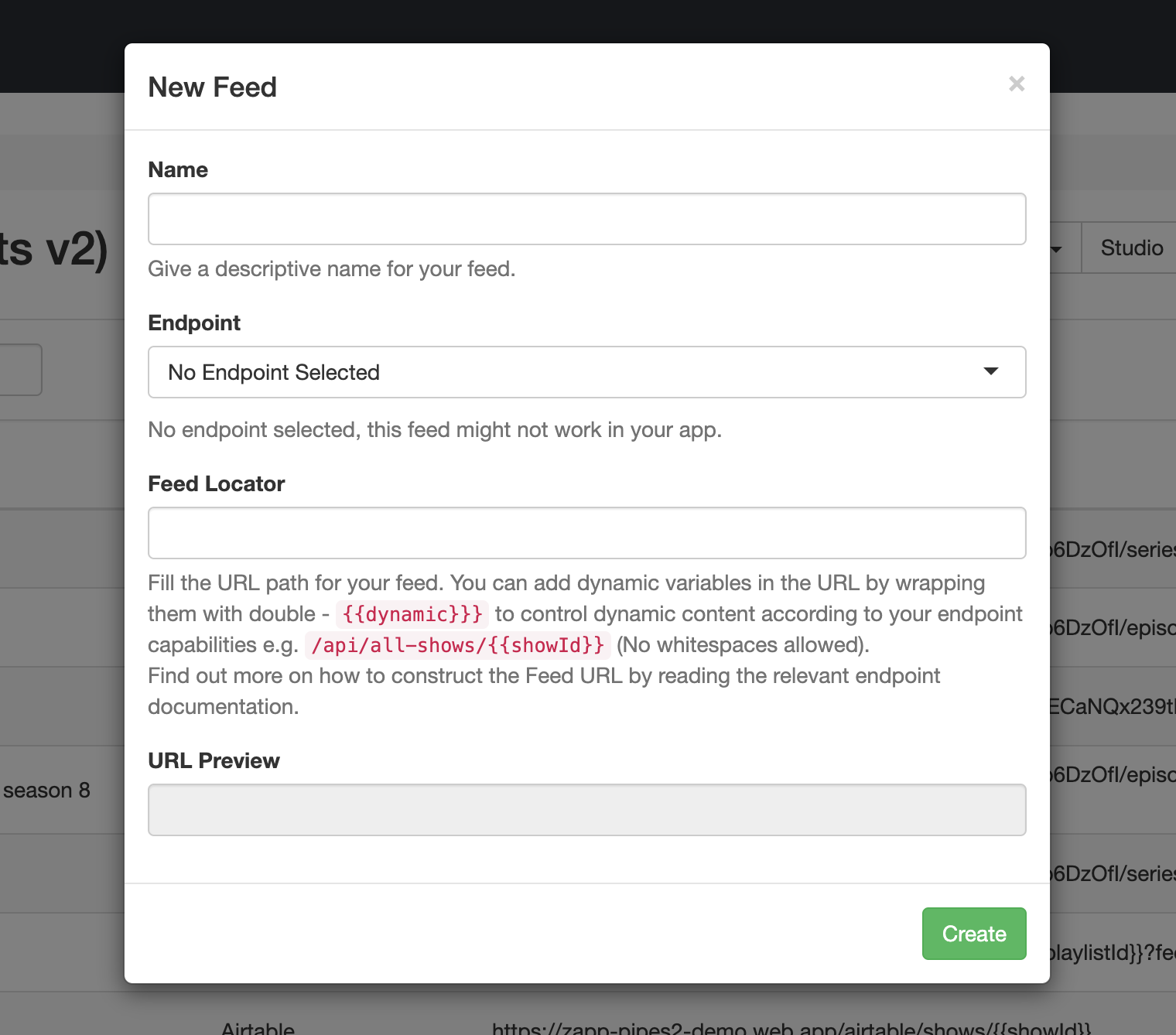Pipes2 Feeds
Using Zapp you can integrate any content provider you choose to. Zapp offers out of the box integrations to JW, YouTube, Kaltura OTT and MPX. It also offers APIs to integrate any custom content provider you might have.
The integration to those content provider is done using a protocol called Zapp Pipes2. Each component on your app can be connected to a Pipes2 feed. A Pipes2 feed is a URL that returns a list of entries in a specific JSON format
To use those feed inside the Studio you first need to register them in the Feeds section.
Click on the New Feed Button and select New Pipes Feed
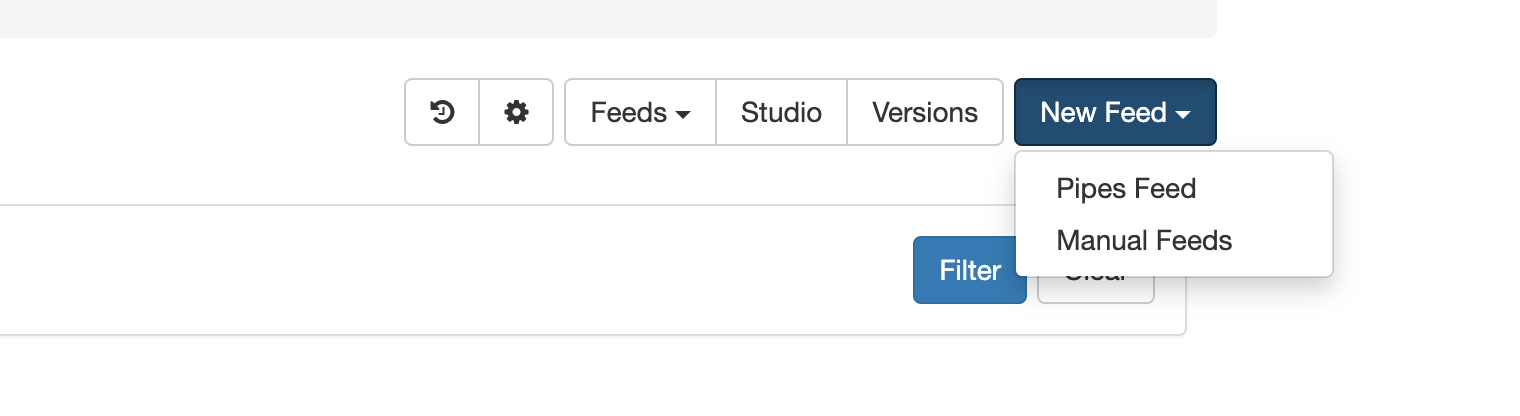
Give the new feed a name.
Choose the feed an endpoint.
You must create a corresponding endpoint before creating a feed. Find out more
Add Feed Locator - A feed locater holds the remaining part of the URL after the Endpoint
You can see a read only version of the full URL in the URL Preview field
If needed, you can add dynamic variables in the URL by wrapping them with double curly brackets - {{dynamic}} to control dynamic content according to your endpoint capabilities e.g. /api/all-shows/{{showId}} (No white spaces allowed).
Find out more on how to construct the Feed URL by reading the relevant endpoint documentation.