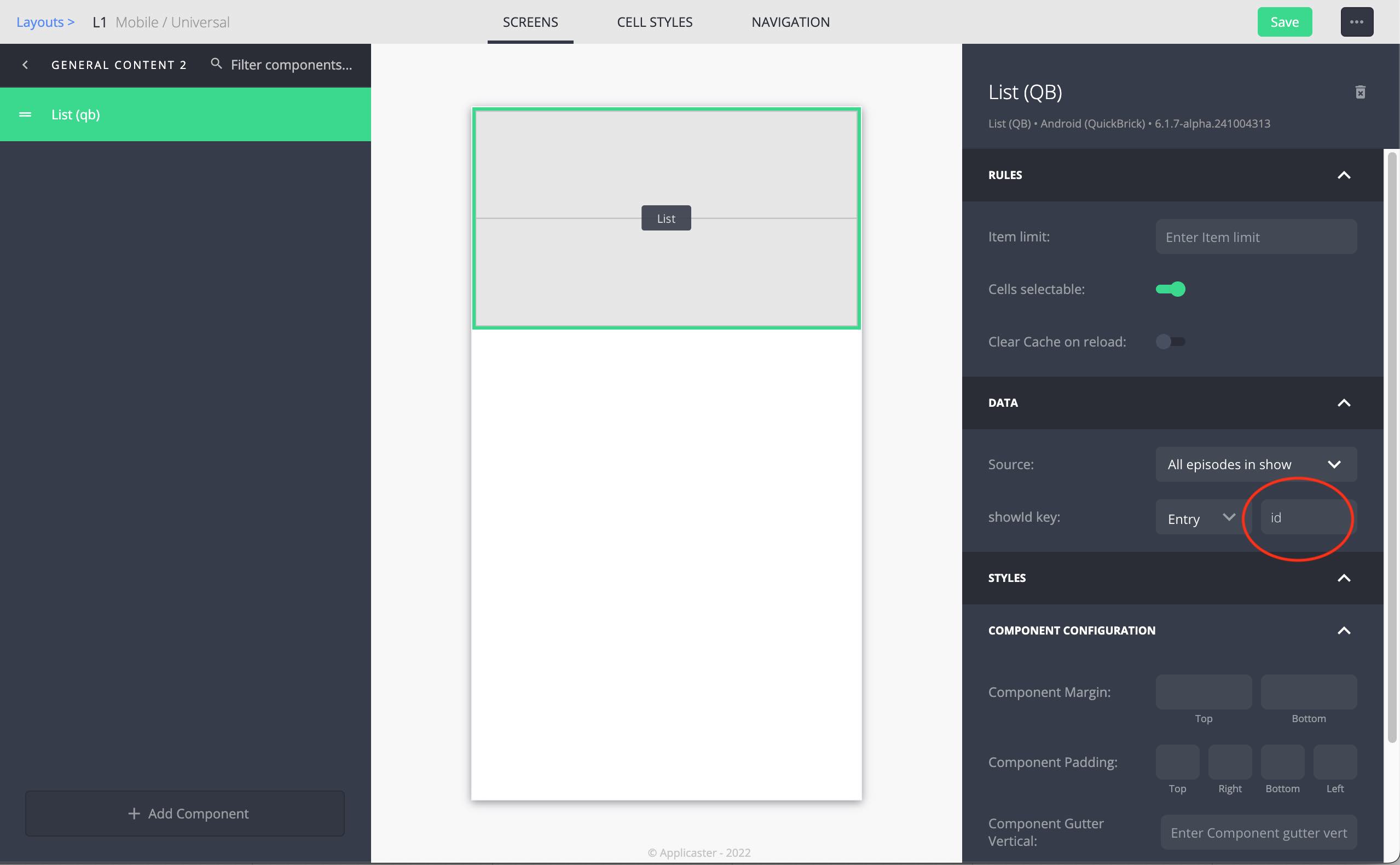Using Feeds Inside Layouts
To use feeds inside the Studio you'll need to create them first in the feed section.
Add any component or screen that supports data input e.g. grid, list, hero etc.
Go to the Data section on the right panel and choose your desired feed from the dropdown.
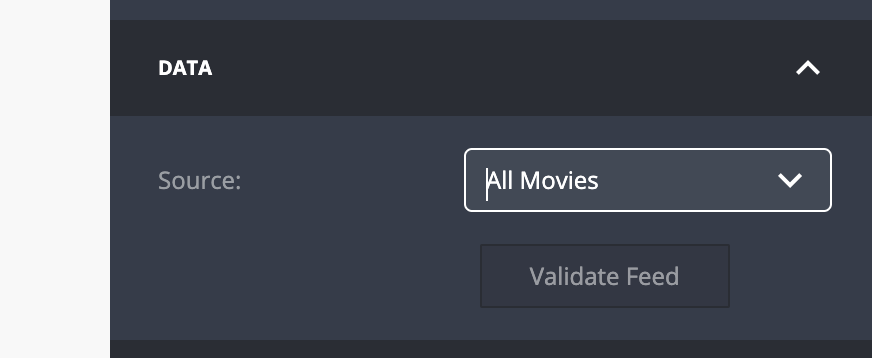
If you don't see your desired feed, you might need to refresh the your browser screen.
Setting up dynamic feed params
If the feed that you are adding has dynamic params e.g. https://example.com/show/{{showId}}/episodes,
Zapp studio will prompt you to set the value of the dynamic params (showId in the example above).
You can populate the value of the param from any of the referring entry fields; For example, let's say that on the home screen of the app there is a component that presents the teasers of all available shows. Tapping on a show will open the show screen.
In the show screen you'll have a component with the feed https://example.com/show/{{showId}}/episodes.
You can refer to the showId with any of the fields in the show entry feed e.g. you can use the entry.id to
populate the showId in of the feed.