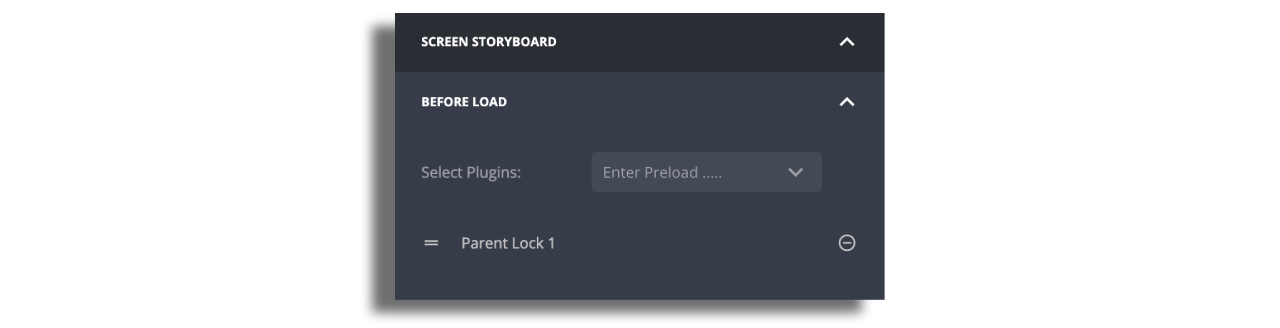Parent Lock
The Parent Lock feature is intended to secure access to a specific screen. In accordance with the COPPA (Children’s Online Privacy Protection Rule), Publishers are required to restrict access to external websites and other sections through an age gate.
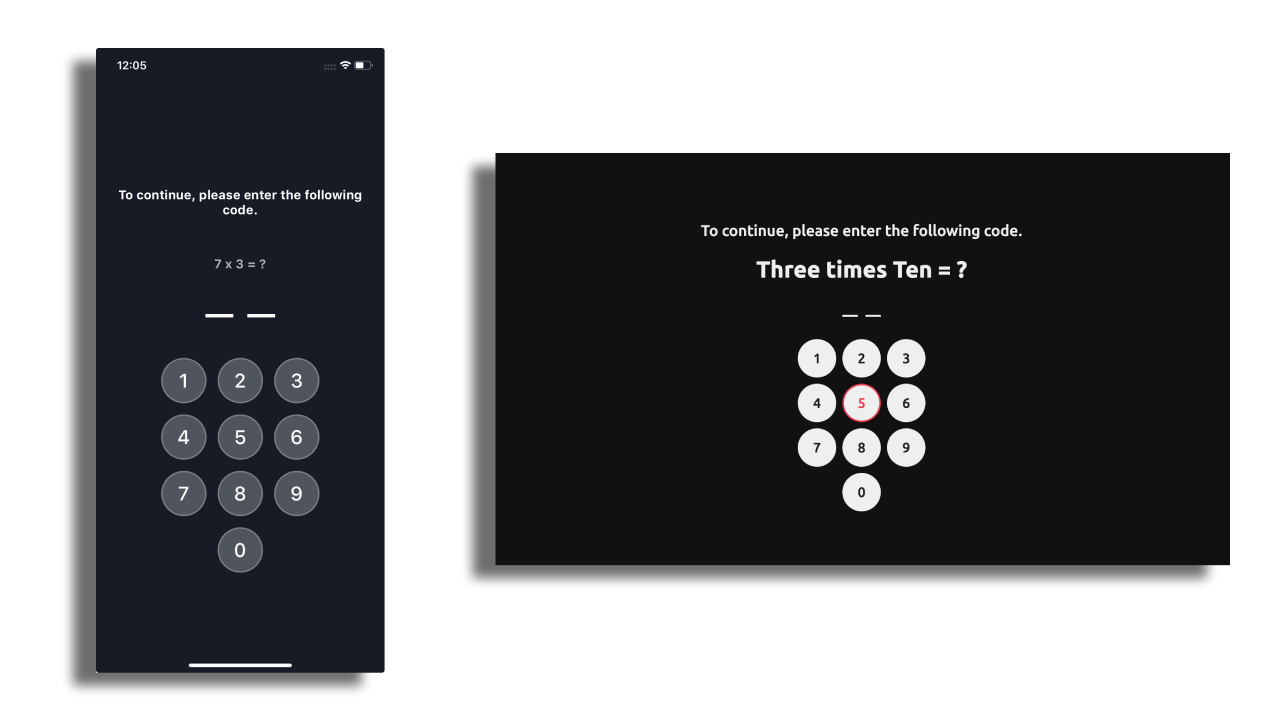
Mobile and Tvs
Add the parent lock plugin to your versions.
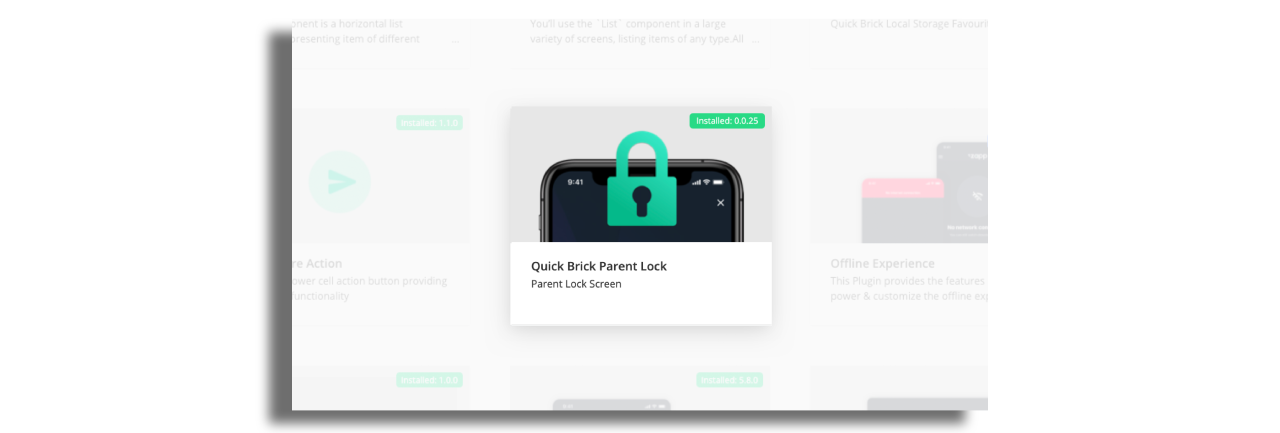
Add the Parent lock screen to the layout.
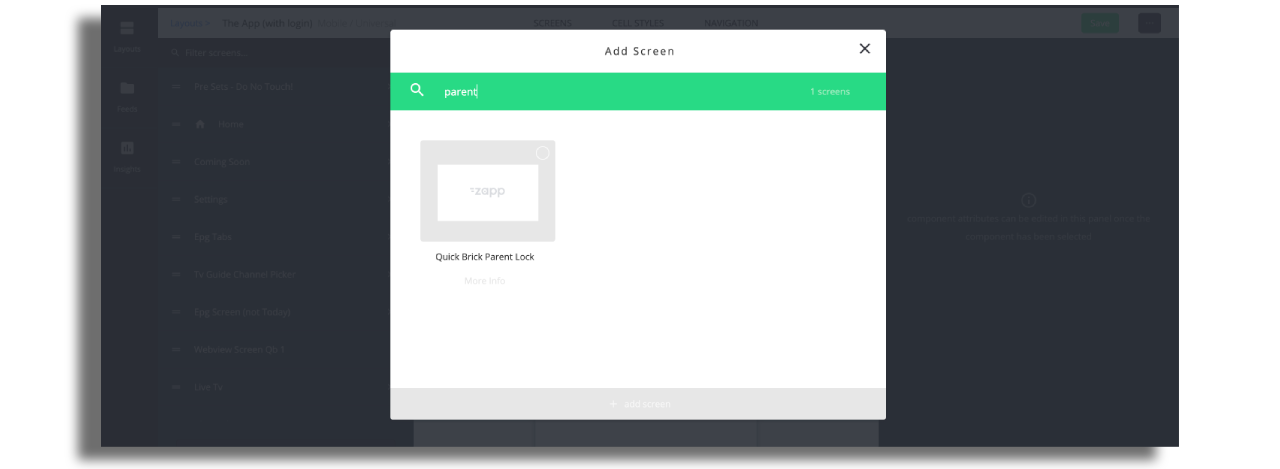
To localize the texts according to your needs, open the “Localization” modal on the right panel of the Parent lock screen.
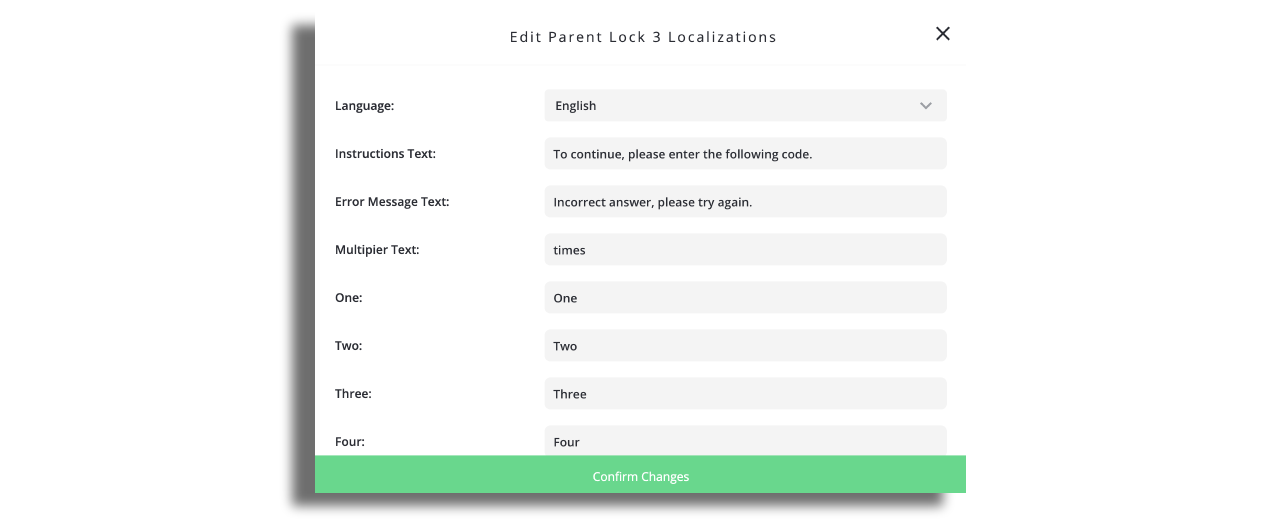
Modify the challenge by using digits (1,2,3) or words (one, two, three). Please note that the maximum multiplier is 10, even if the higher number is set in the field.
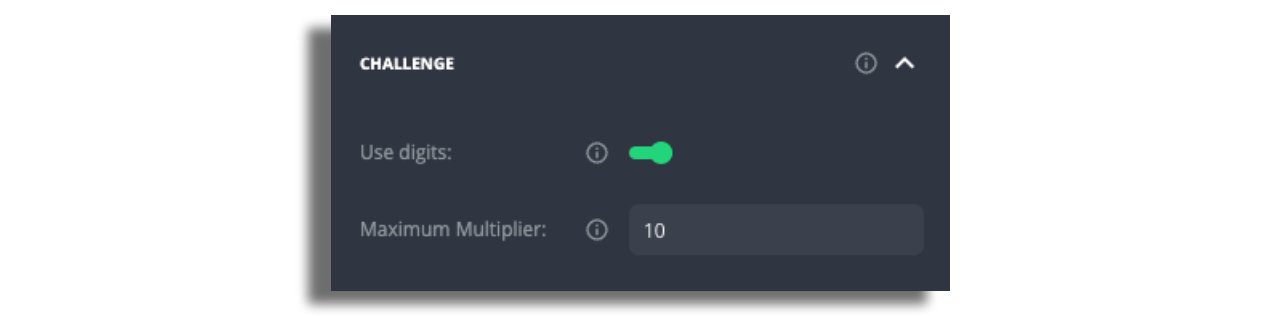
Design the screen. If you choose to display a background image, its size should be 1125x2436px, and the close button size should be 100x100 px.
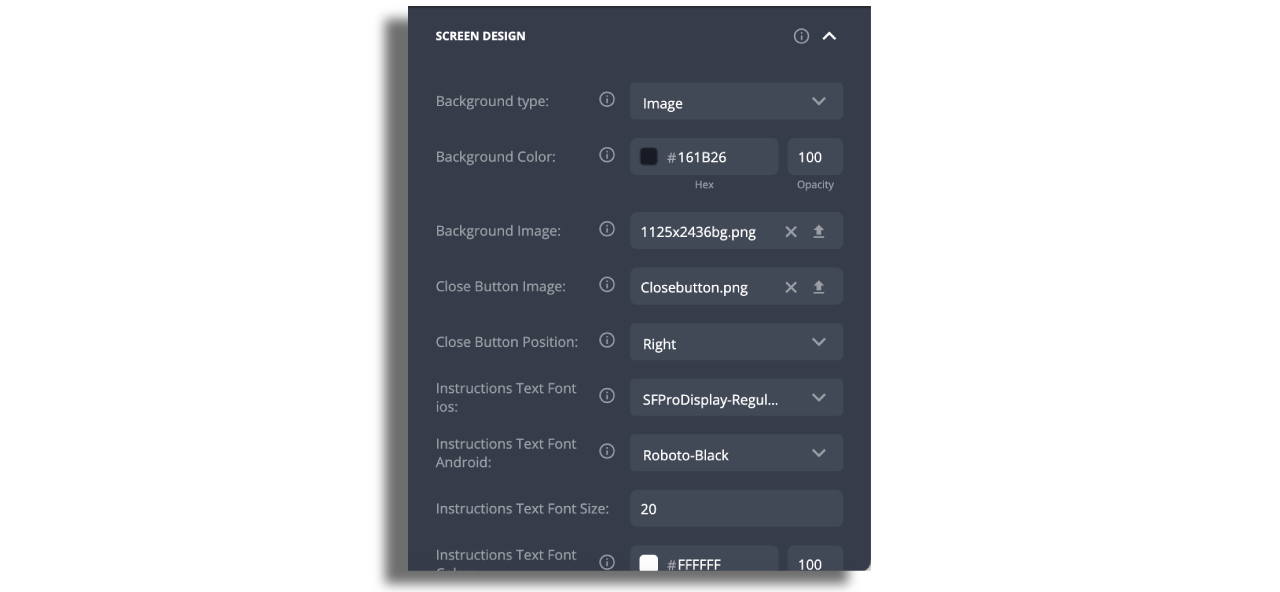
Once it's done, add the screen as a pre-hook to the relevant screens by going to the “Screen Storyboard” section and select the parent lock screen.