Firebase In-App Messaging
Firebase's in-app messaging enables you to reach your users at precisely the right moment when they are most engaged by delivering targeted messages and content directly within your app. Use it to promote new content, announce new features in your app, or share important updates. More info about it can be found here.
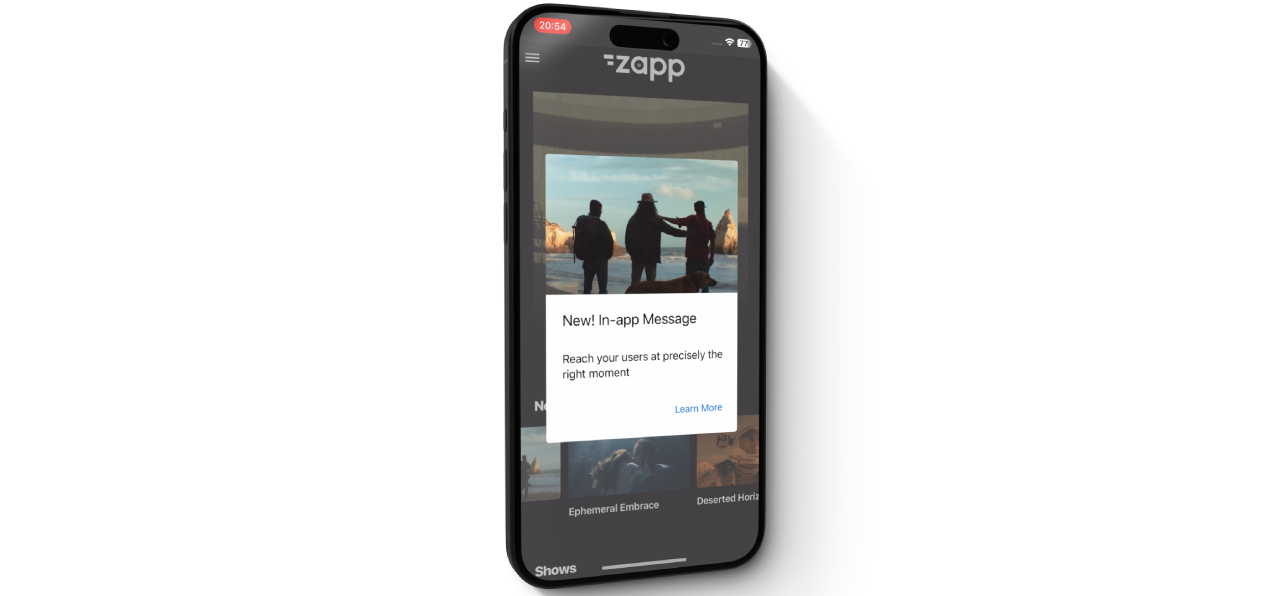
Prerequisites
Firebase In-App Messaging plugin has to be added to the app.
Google Analytics for Firebase plugin is added to the version, as missing this plugin can result in a failed build.
Make sure that the app is set up correctly in the Firebase Console.
Enable Firebase In-app Messaging API. Navigate to the Google Cloud Console https://console.cloud.google.com/apis/library/firebaseinappmessaging.googleapis.com?project= (your project package), search for the "Firebase In-App Messaging API," and then select "Enable".
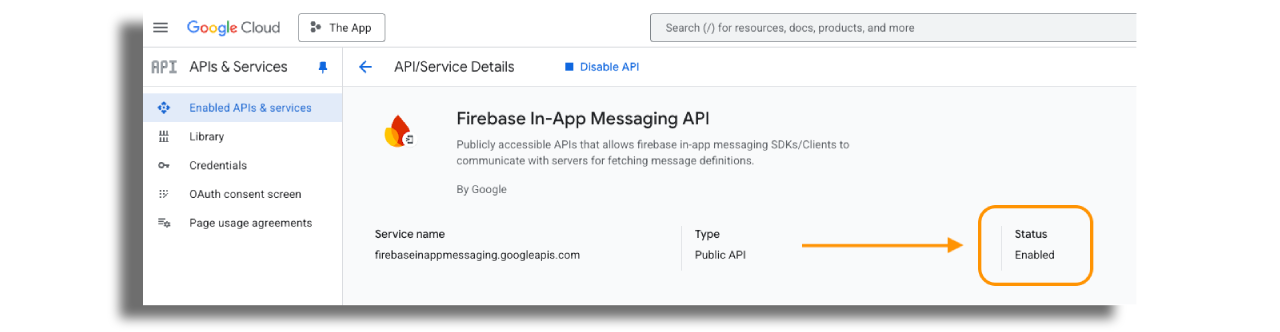
- In Google cloud Choose Credentials from the menu and select iOS/Android API key from the list.
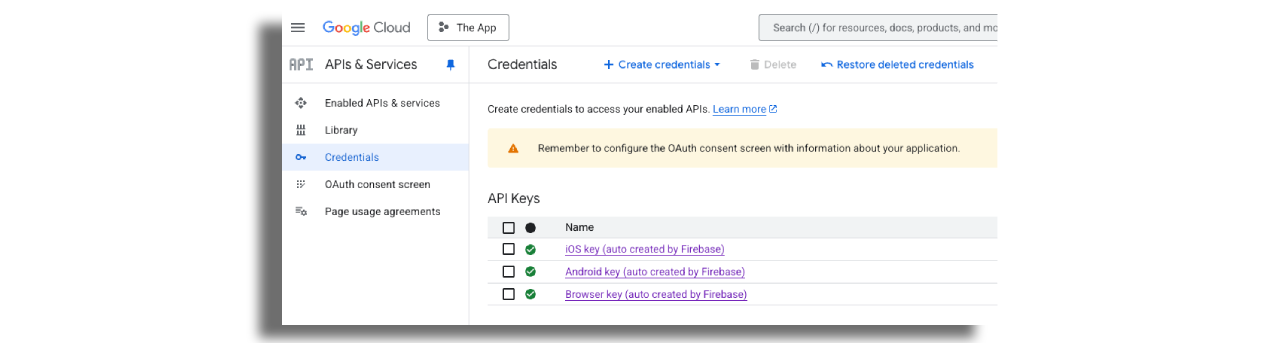
- Make sure that none of the application restrictions are selected and that the Firebase In-App Messaging API is selected under Restricted Keys.
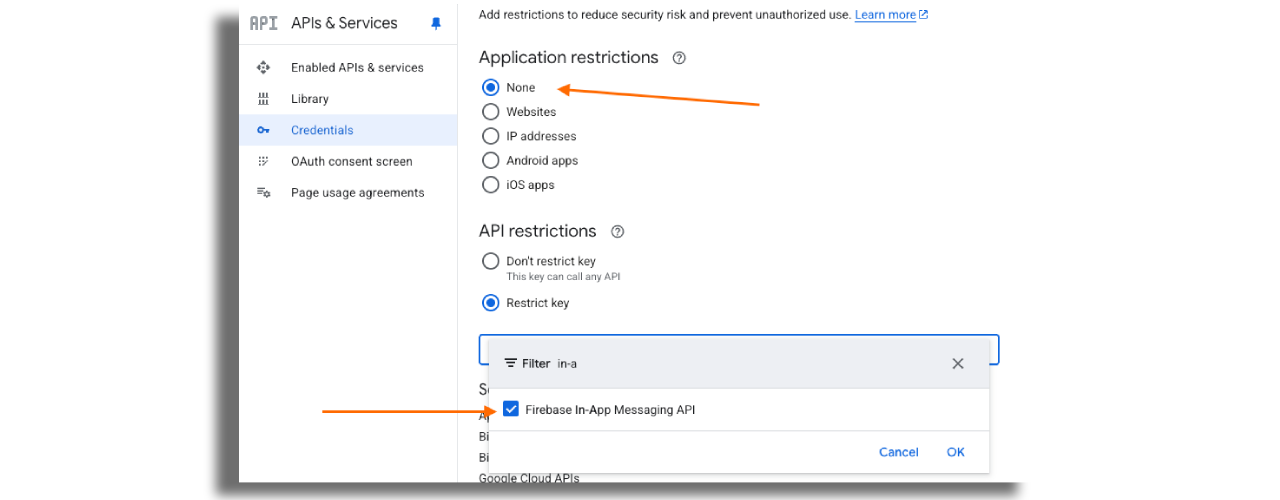
To conserve power, Firebase In-App Messaging only retrieves messages from the server once per day. That can make testing difficult, so the Firebase console allows you to specify a test device that displays messages on demand. More info can be found here.
Users who opt out of tracking on iOS will likely not receive targeted Firebase in-App Messages, due to Apple's App Tracking Transparency (ATT) framework.
Deeplinks should be added to the action button field in the Style Content section.