Universal Links via Bitly
When promoting content outside the app, Universal links allow the users to open the app, instead of web browser. With Bitly, users with the app installed will automatically redirecting to your app. Users without the app, will get a screen with the option to install the app or continue watching content on the browser.
To use universal links, we integrated Bilty's deep links ability to Zapp. Please note that you need to have a Bitly's account. Before you start, please read How to use deep links with Bitly
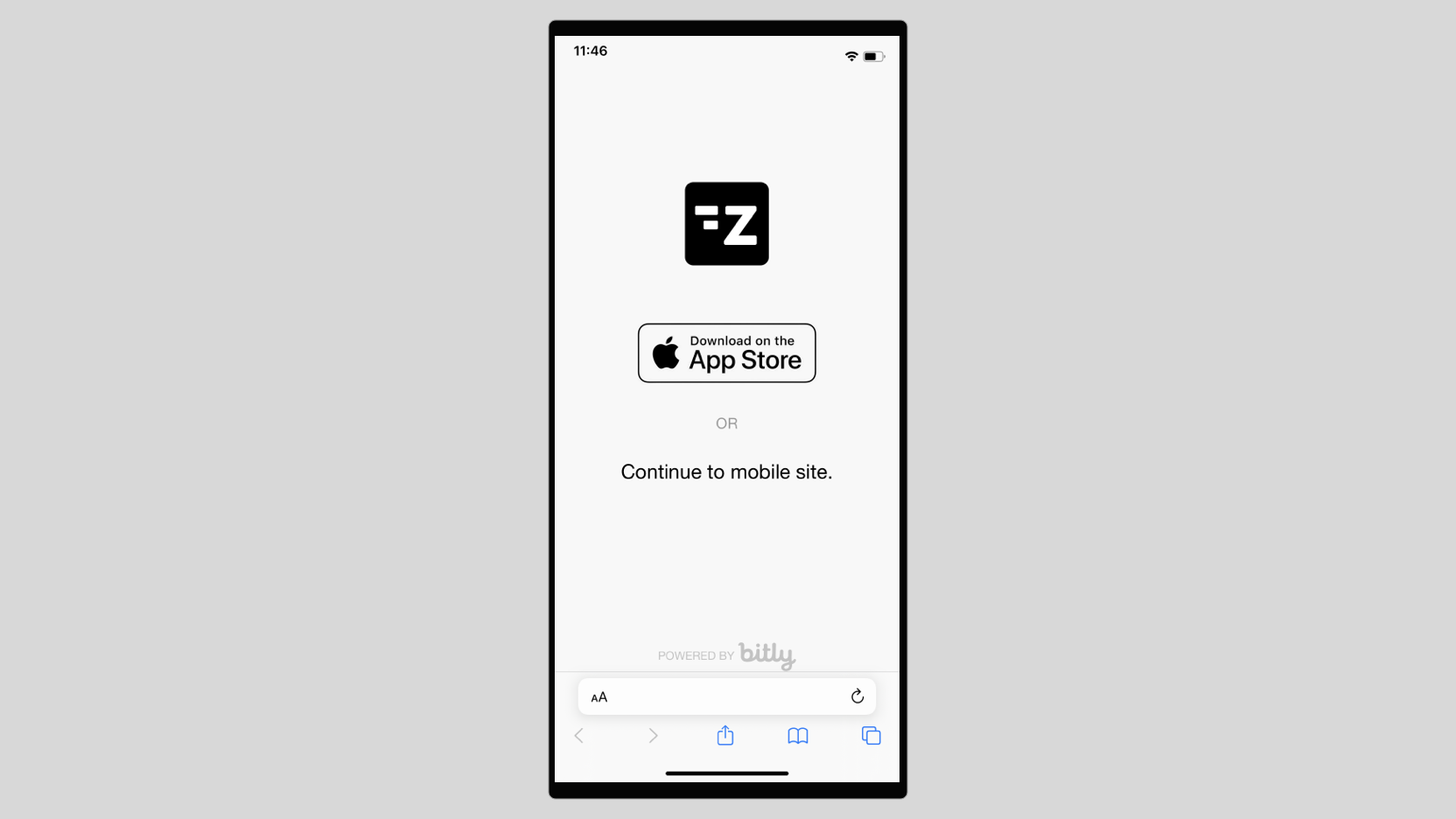
Prerequisite
You need a Bitly App ID & Custom domain from the Bitly dashboard. As an example, here is a deep link domain -> theapp.me
For more information please read the Bitly documentation:
How to configure custom domain
Make sure that the APP SCHEME configured in Bitly Dashboard matches the URL SCHEME configured in Zapp in your application's version dropdown menu called General.
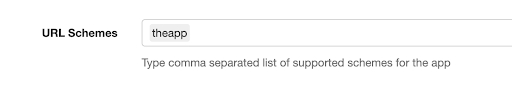
Android
Add the Bitly plugin to your application version from the plugin configuration
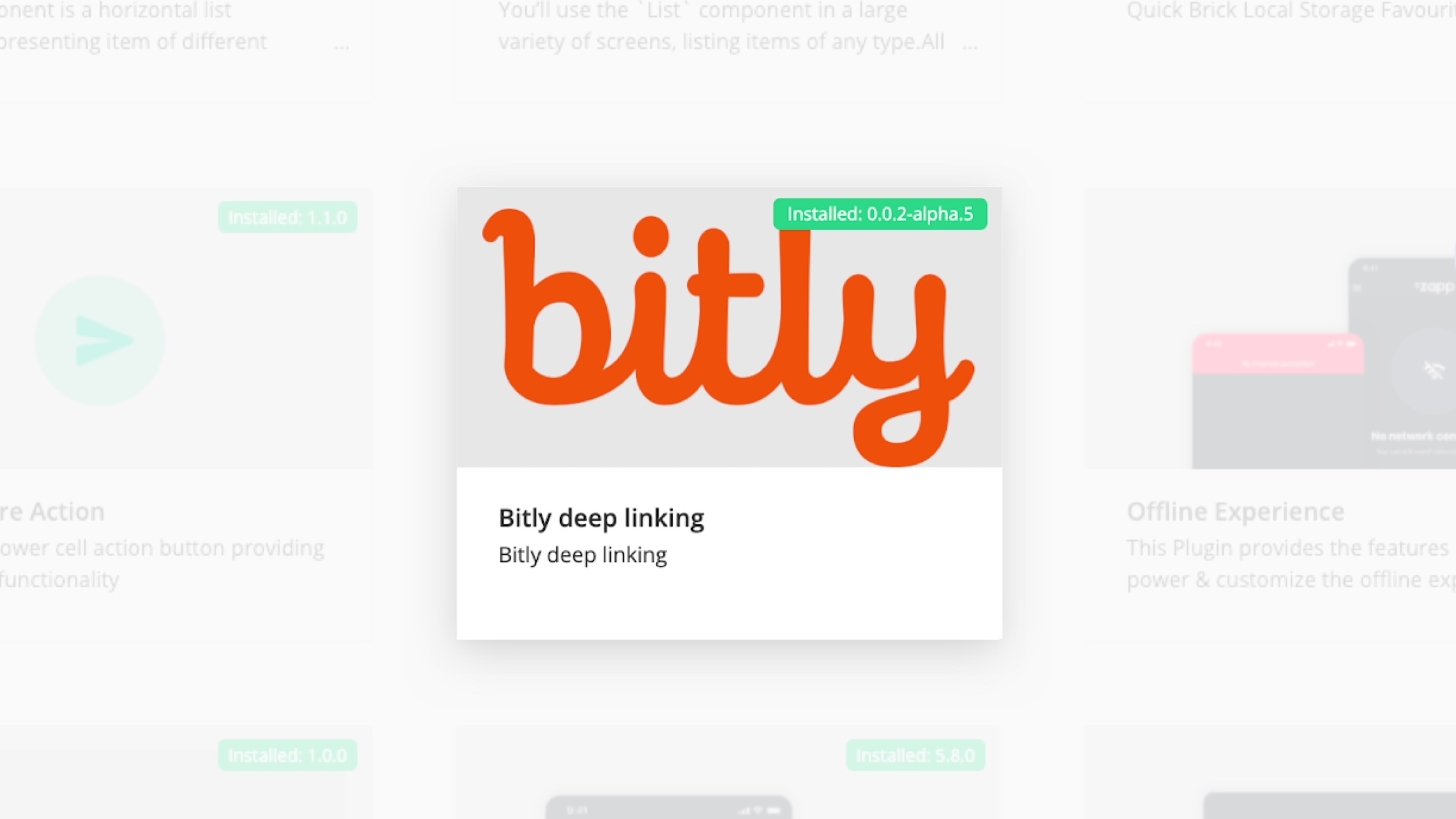
Add the App ID & Custom domain you retrieved from the Bitly dashboard.
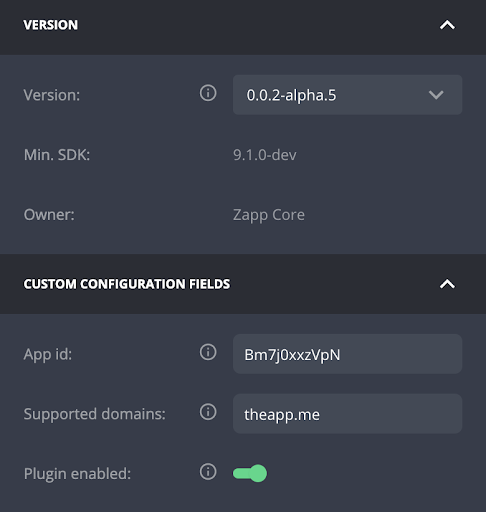
Once done build your application version.
iOS
Add the Bitly plugin to your application version from the plugin configuration
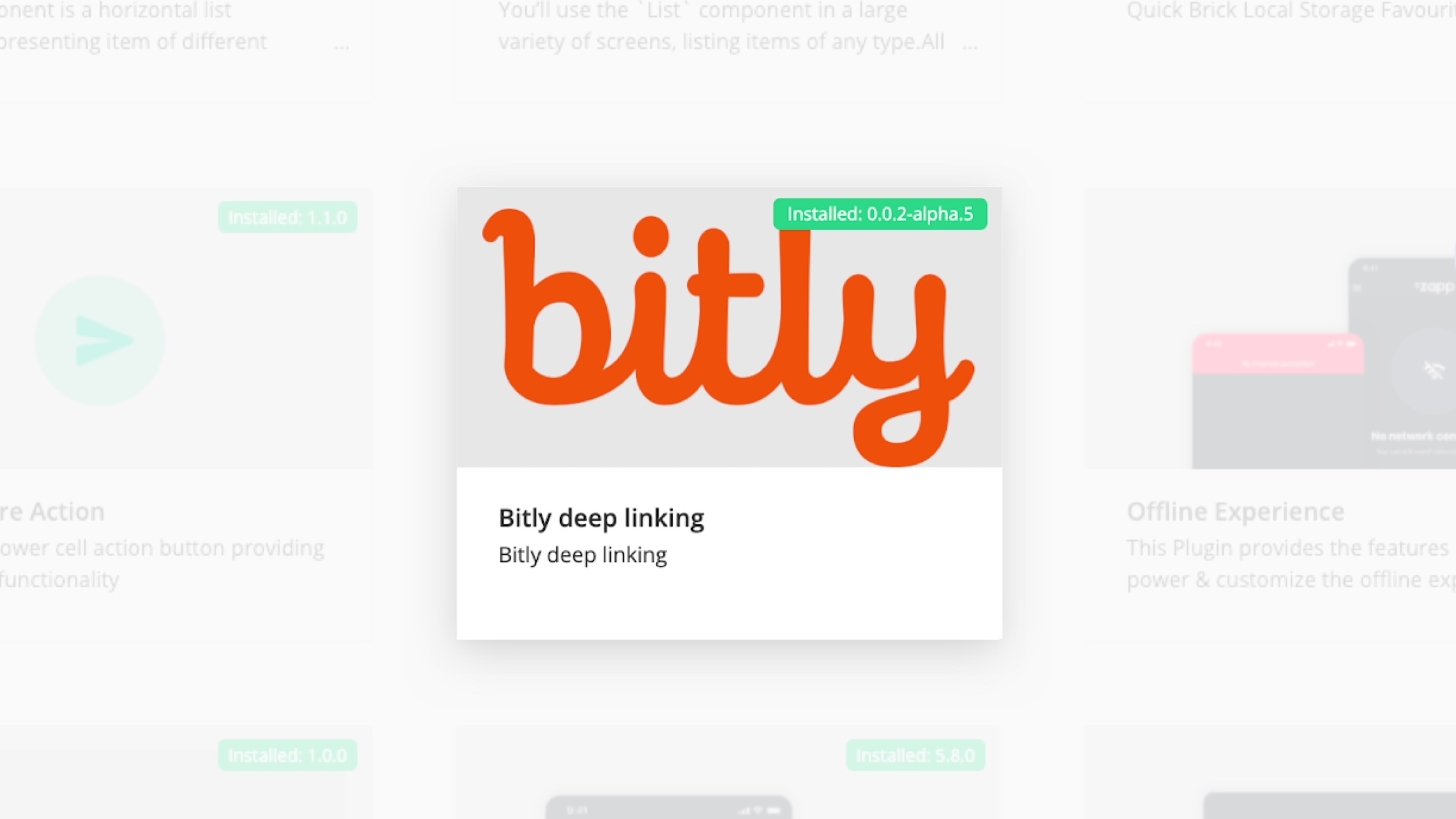
Add the App ID to the plugin
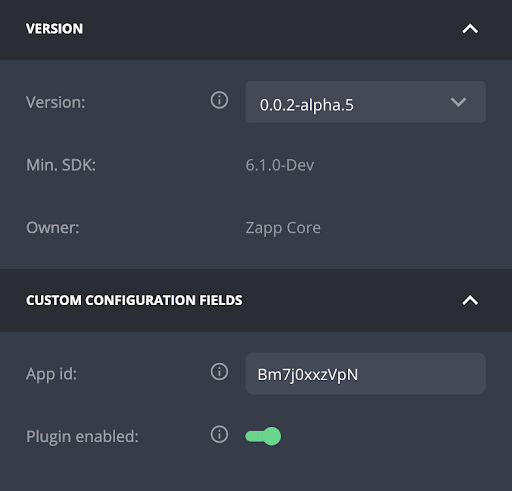
Under the General section of the dropdown menu of your application version,double check the Universal links field that the domain matches to the one in Bitly Dashboard.
Once done build your application version.
You can then use the Bitly URL as seen below
Example: https://theapp.me/3SFvN8f
You can also use a QR code as shown below
