Share action button
The Share action button allows users to share content, such as video, article or other items with others through various communication and social media channels.
This feature is supported on mobile devices only.
Prerequisites
In order to enable this functionality, please make sure that the relevant entry property is added to the feed with sharable items. Please follow the step here.
iOS and Android
Add the “Native Share Action” plugin
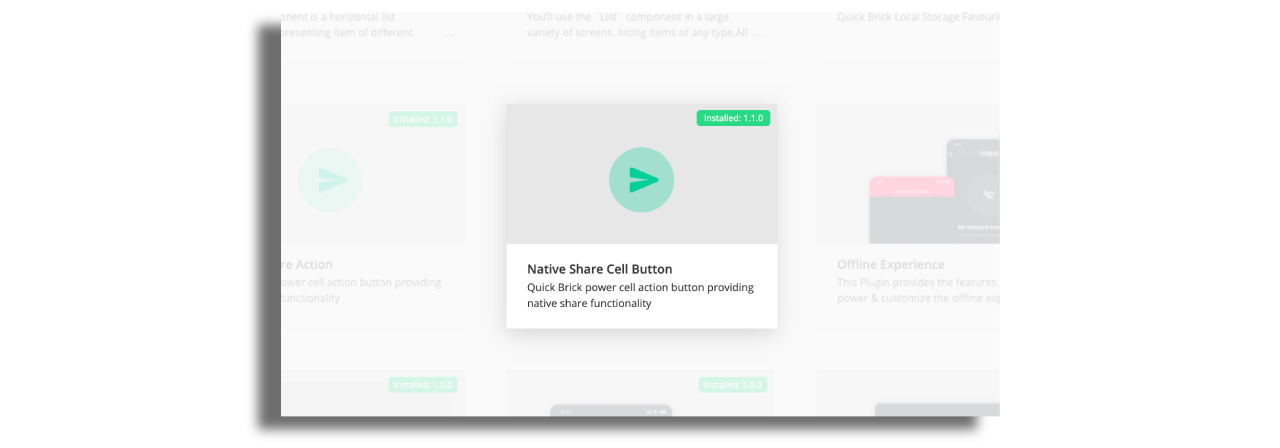
Modify the Share action button assets you want to use. You can use two flavors in case you use downloads in light background on cells or a dark background on images.
Add share message text
The share message text will appear in the message which is shared.
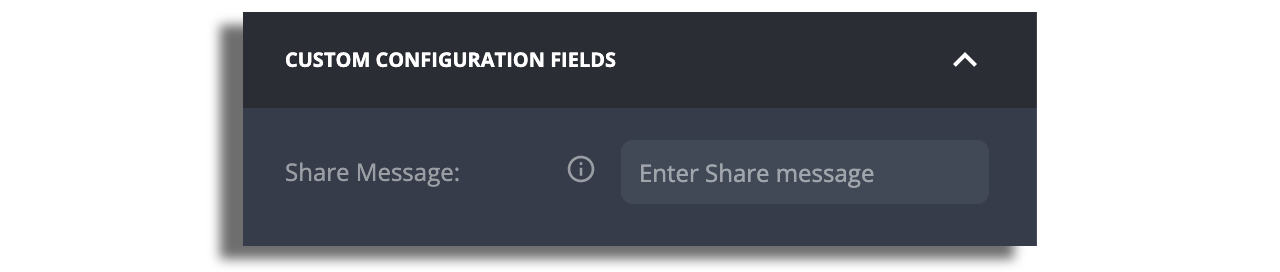
Adding the Share action to the cell
In the Studio, add the Share action to the cell. You can add it as a single action or in the actions menu modal. To do so, enable the action button and fill the identifier.
For single action, fill the identifier: native_share_action
For actions menu, fill the identifier: open-modal-bottom-sheet-cell-action
Read more on Actions Menu