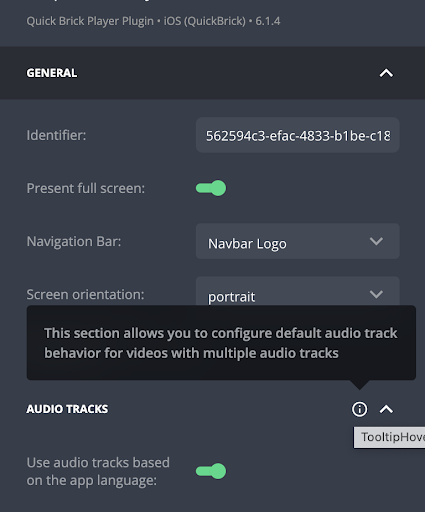Multi Audio
Applicaster supports multi-language audio tracks embedded in the video, including audio description tracks for the intended and the visually impaired.
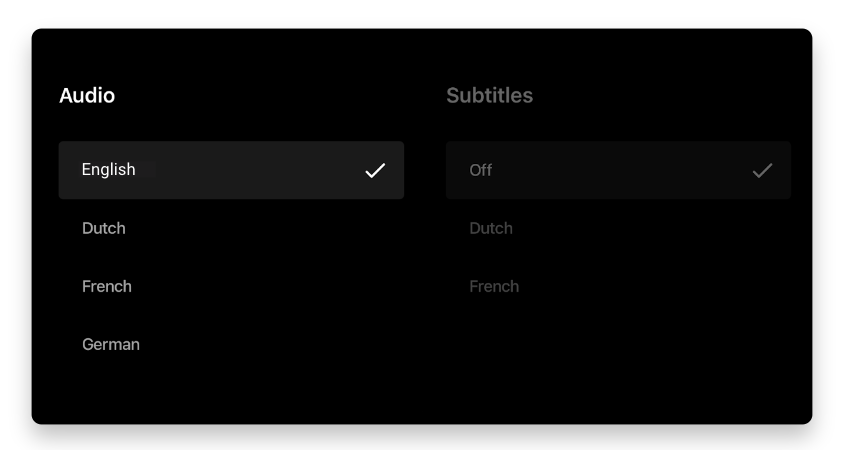
Audio tracks appear automatically once the HLS manifest supports audio tracks.
Prerequisite
In the video HLS you need to offer multiple audio tracks per item content.
Modify the Assets
You can modify the player's asset under the "asset" section called "asset badge off" and "asset badge on".
Auto Audio Selector
We offer automatic audio tracks selector. The feature works as follows:
If there are multiple audio tracks, the user will get the language that matches the language of the app,
If there are multiple audio tracks but not multiple app languages, the default audio track will match the user's system language.
If the auto audio selector feature is not configured, the user will be presented with the default audio track, as set up in the HLS manifest.
When the user manually selects an audio track of another language, the application will save their choice and offer the chosen audio track for other video content when applicable.
Enabling Auto Audio Selector
In your application layout, under the QB player screen plugin, search for the “audio tracks” section and enable the “use audio tracks based on the app language” toggle as seen below: