Actions Menu
The Actions Menu is a great option if you want to allow multiple actions for an item. These could include Favorite, Share, Download, etc. Actions menu can be customized and also include the item's metadata.
This feature is supported on mobile devices only
Prerequisites
The actions plugins you want to use should be added to your version:
- Offline content action
- Local storage favorites action
- Native share action
- Add to calendar action
Plugin Configuration
Add the open Modal Bottom Sheet cell action plugin
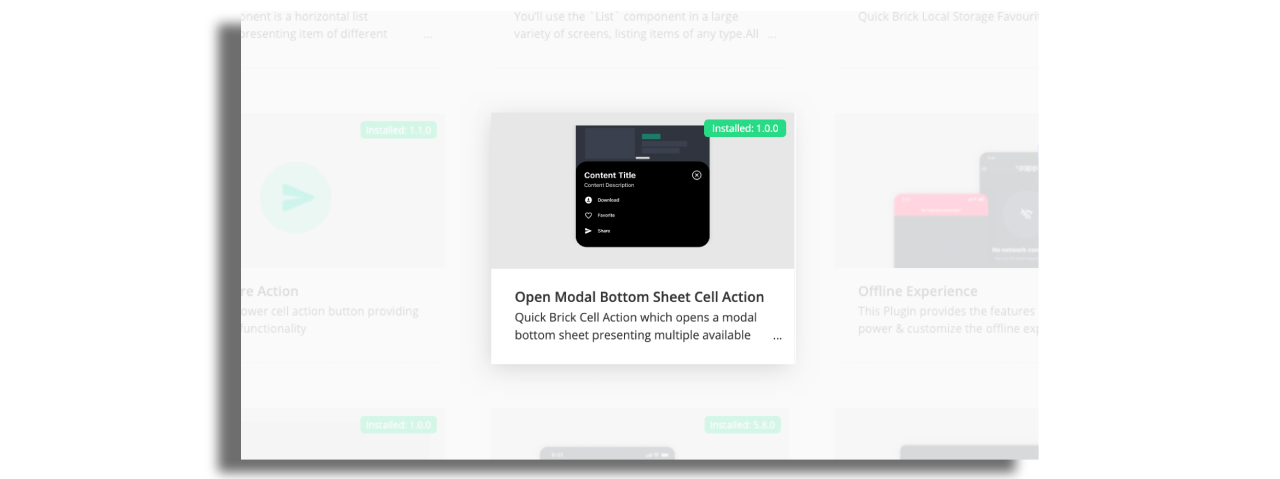
In the plugin configuration screen add a comma separated list of identifiers of the actions you want to display on the actions menu:
Download: offline-content-button
Favorite: local_storage_favourites_action
Share: native_share_action
Add to Calendar: add_to_calendar_action
Make sure all plugin's actions are configured correctly with assets.
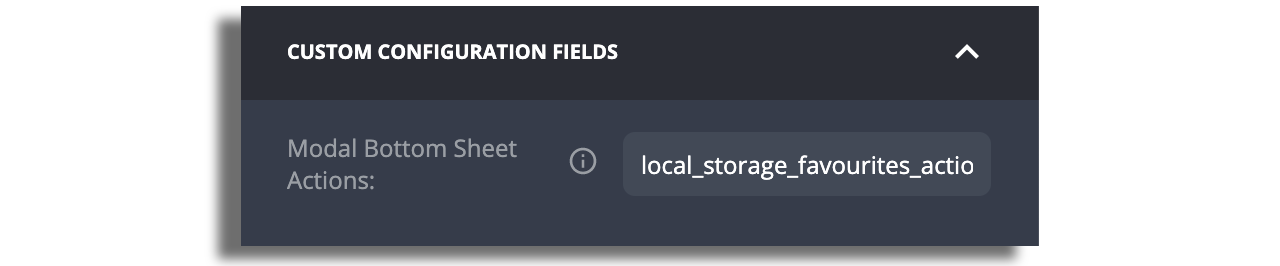
Modify the design of the actions menu modal.
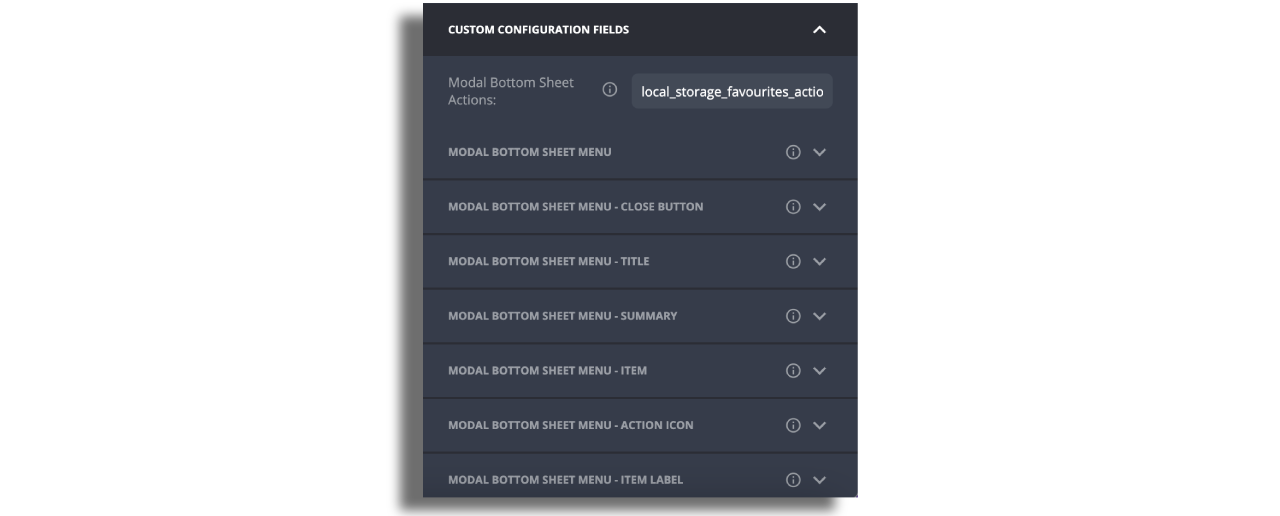
Adding the Actions Menu to the cell
In the Studio, inside the relevant cell style, enable the action button and fill the
Action plugin identifier with open-modal-bottom-sheet-cell-action.
Add the assets for the Actions Menu icon.
![]()