Autoplay Video

The Autoplay Video feature elevates user interaction by automatically playing a short video trailer when the focus is placed on the content. This feature is available on both TV and mobile platforms starting from version 9.
Mobile and TV
On mobile, autoplay can be enabled for the horizontal list, list, and hero components, while on TVs, it's available in the gallery and hero components.
To get started, add a component to the screen and assign a cell style as usual.
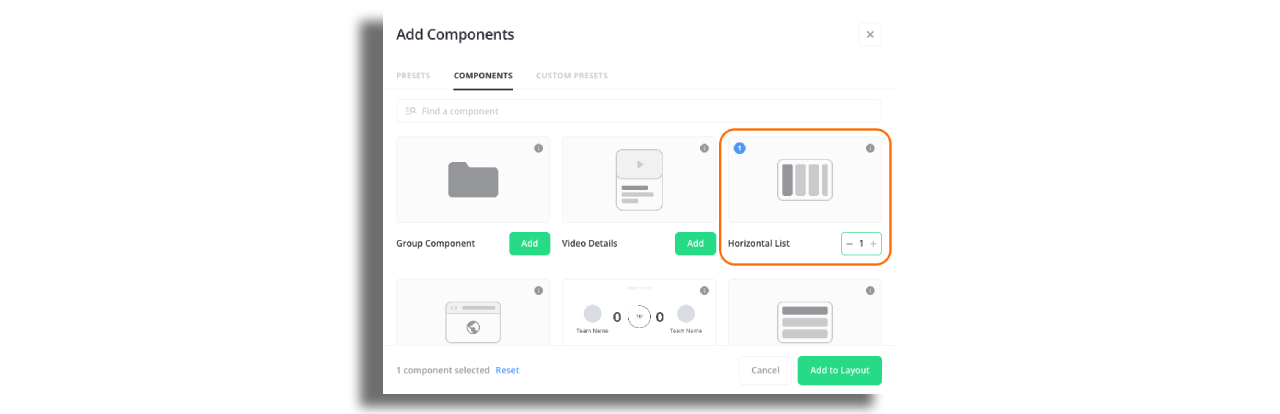
Enable video preview at the component level and pick a video screen (player screen) from the dropdown menu. If there are multiple player screens within the layout, any of them can be selected since any unique player screen settings will not affect the preview cell.
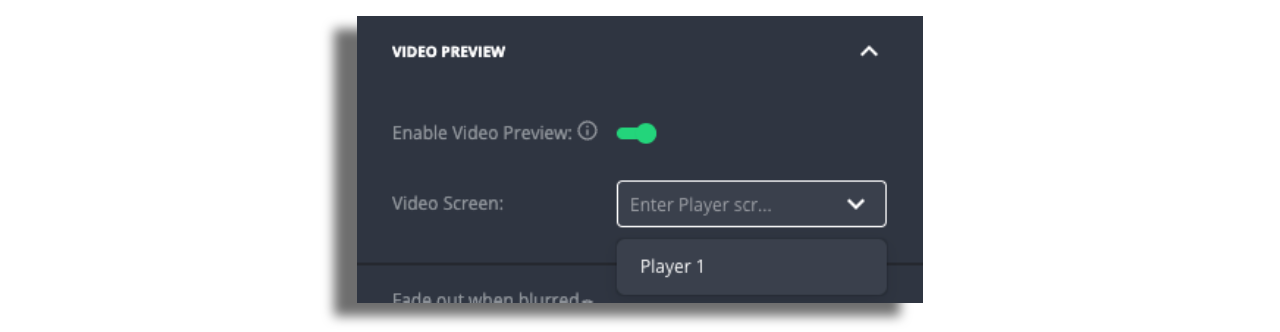
On mobile devices, you can configure the initial audio state for auto-played content. Users will have the option to toggle between mute and unmute with a button click.
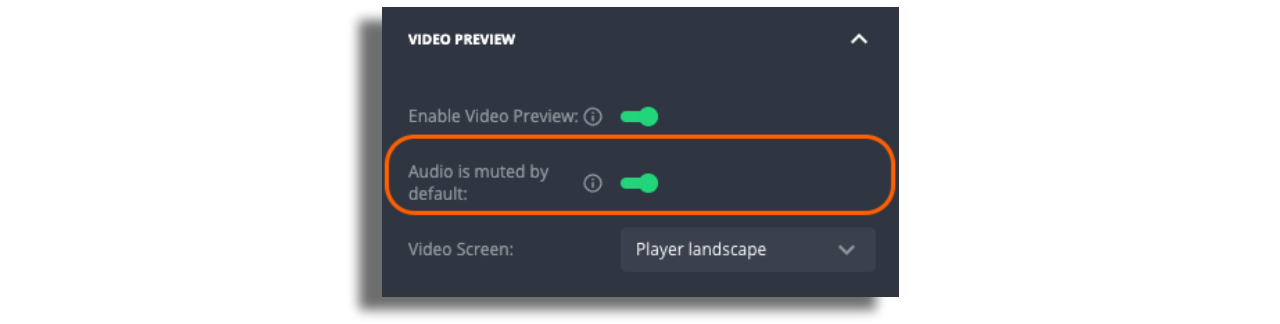
Only for mobile enable action button in the cell style that is assigned to the component. Depending on the player that will be used for autoplay add relevant plugin ID. Also on a cell level add assets for mute and unmute buttons.
For Quickbrick player: QuickBrickPlayerPlugin
For Kaltura player: KalturaPlayerPlugin
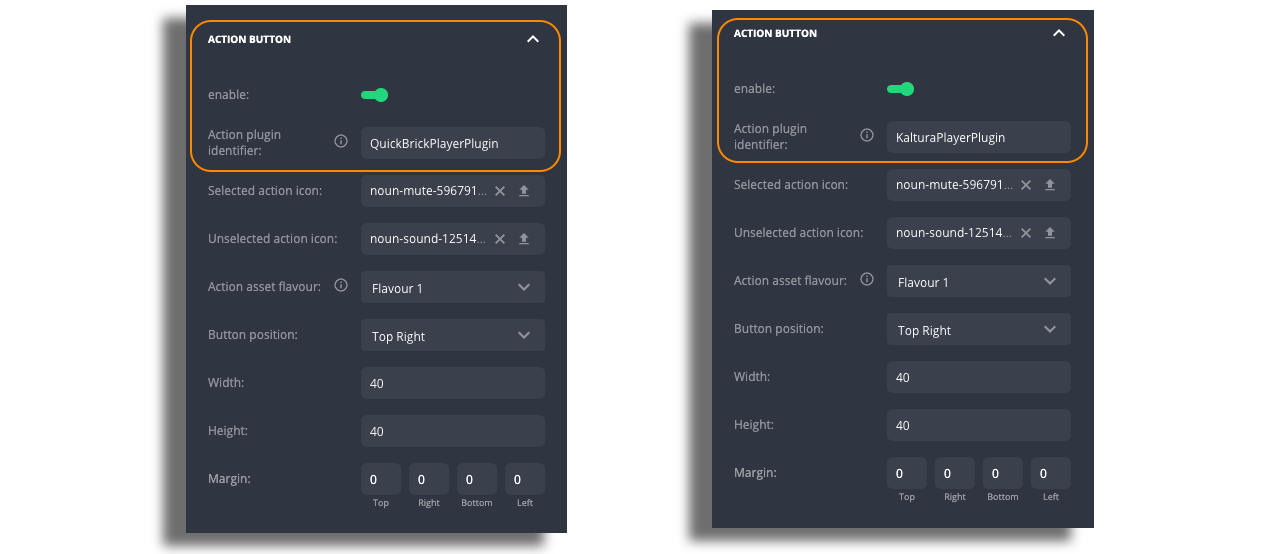
Data source
To display a trailer video, you need to include the following parameter in the feed: entry.extensions.preview_playback. First, the feature will look for a teaser url and if it’s missing in the feed the video from the main video source will be displayed.
To customize playback start and end times, the feed should provide an entry.extensions.autoplay_settings object. For example, to play a trailer from 10 to 35 seconds, the object would look like this:
{
...
"extensions": {
"autoplay_settings": {
"start_time": "00:10",
"end_time": "00:35"
},
...
}
}
Please note:
- When using custom start and end playback times, videos longer than one hour must use the HH:MM:SS format for these settings. For videos shorter than 60 minutes, both HH:MM:SS and MM:SS formats are accepted.
- The ads will not be displayed in the Autoplay Video feature.
- Paid content or content that requires login will not be played in the autoplay component unless a teaser URL has been added to the feed or the content has already been downloaded to the device.